 So, you've just finished creating your shiny new mobile app. Congratulations! Now comes the fun part—testing. It’s like making sure your superhero costume is ready before stepping out to save the world. But what kind of testing does your mobile app need to ensure it’s robust, user-friendly, and ready to conquer the app stores? Let’s dive in and find out!
So, you've just finished creating your shiny new mobile app. Congratulations! Now comes the fun part—testing. It’s like making sure your superhero costume is ready before stepping out to save the world. But what kind of testing does your mobile app need to ensure it’s robust, user-friendly, and ready to conquer the app stores? Let’s dive in and find out!
1. Mobile Application Testing
First things first, let's talk about the most obvious one: Mobile Application Testing. This is your all-encompassing suit of armor for mobile apps. Here, every nook and cranny of your app is put under the microscope. We’re talking about checking the app on various devices and operating systems, ensuring compatibility, and making sure it doesn’t crash the moment a user opens it. You wouldn't want your app to be the digital equivalent of a house of cards, right?
2. Exploratory Testing
Next up, let’s add some Sherlock Holmes into the mix with Exploratory Testing. This type of testing is all about the unknown unknowns. It’s where our expert testers dive into your app without predefined test cases and explore it just like a user would. They look for hidden bugs and issues that structured testing might miss. Think of it as a treasure hunt, but instead of finding gold, we’re uncovering pesky bugs before your users do.
3. Automation Testing
Finally, let's sprinkle in some Automation Testing magic. This is like having a team of tireless robots testing your app around the clock. Automation testing is perfect for repetitive tasks, ensuring that every update to your app doesn’t break something that was working perfectly before. It’s efficient, reliable, and saves a ton of time, leaving your team free to focus on new features and enhancements.
Why These Tests Matter
By combining these three types of testing, you’re ensuring that your mobile app is ready for prime time. Mobile Application Testing provides a comprehensive overview, Exploratory Testing digs deep to find the unexpected, and Automation Testing ensures consistency and reliability.
Remember, a well-tested app is a successful app. Don’t let bugs be the villain in your app’s story. Suit up with the right testing services and let your app shine!
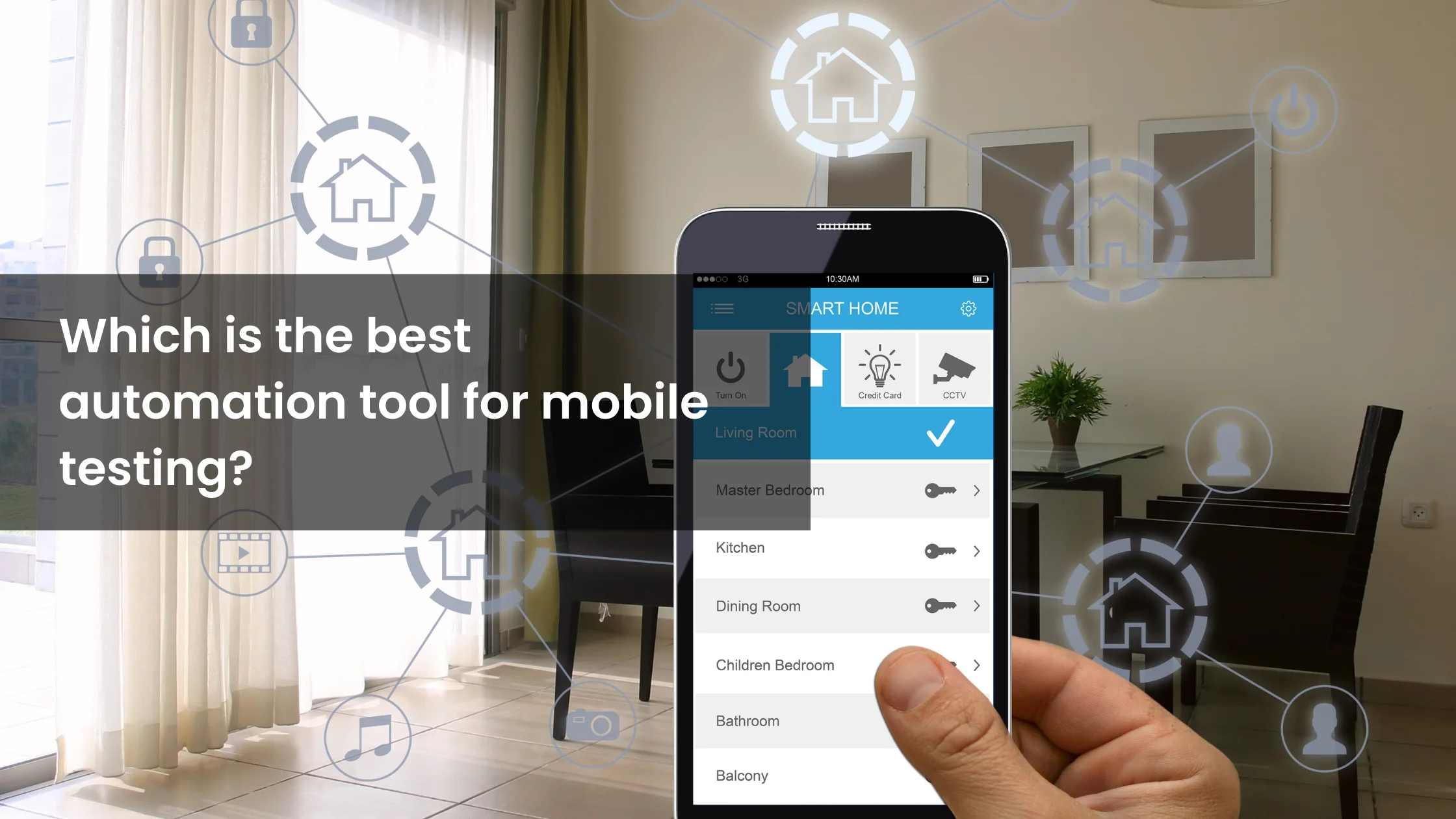 Let’s talk about mobile testing. In a world where our phones are practically an extension of ourselves, ensuring that mobile apps work flawlessly is more crucial than ever. So, you’re probably wondering, “Which is the best automation tool for mobile testing?” Well, buckle up, because we’re about to take a fun ride through the world of mobile testing tools!
Let’s talk about mobile testing. In a world where our phones are practically an extension of ourselves, ensuring that mobile apps work flawlessly is more crucial than ever. So, you’re probably wondering, “Which is the best automation tool for mobile testing?” Well, buckle up, because we’re about to take a fun ride through the world of mobile testing tools!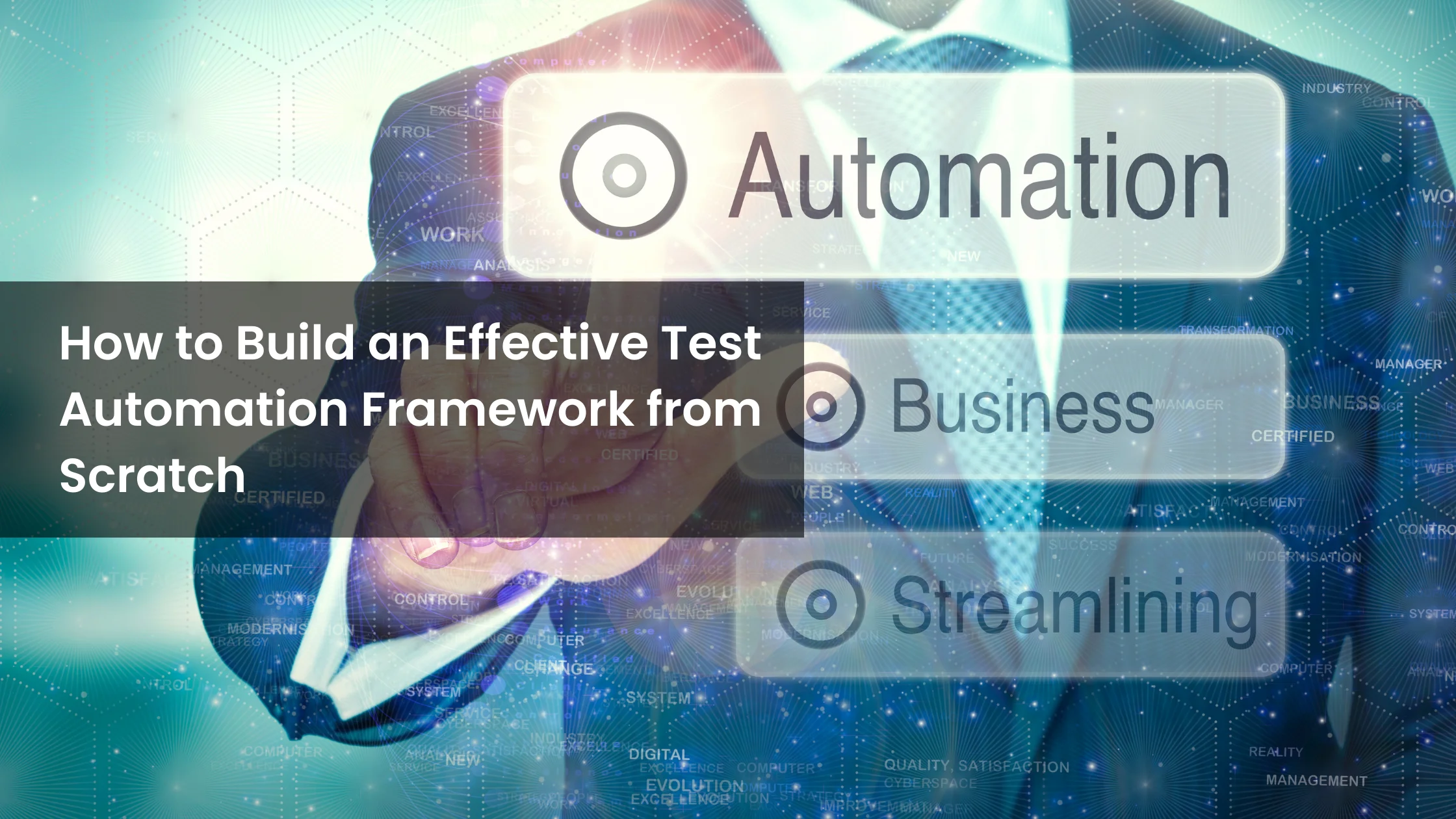 Building a test automation framework from scratch can seem like a daunting task, but fear not! With the right roadmap and a dash of creativity, you'll be well on your way to creating a robust framework that simplifies testing and accelerates the delivery of high-quality software. Here's your step-by-step guide to kick-start the journey:
Building a test automation framework from scratch can seem like a daunting task, but fear not! With the right roadmap and a dash of creativity, you'll be well on your way to creating a robust framework that simplifies testing and accelerates the delivery of high-quality software. Here's your step-by-step guide to kick-start the journey: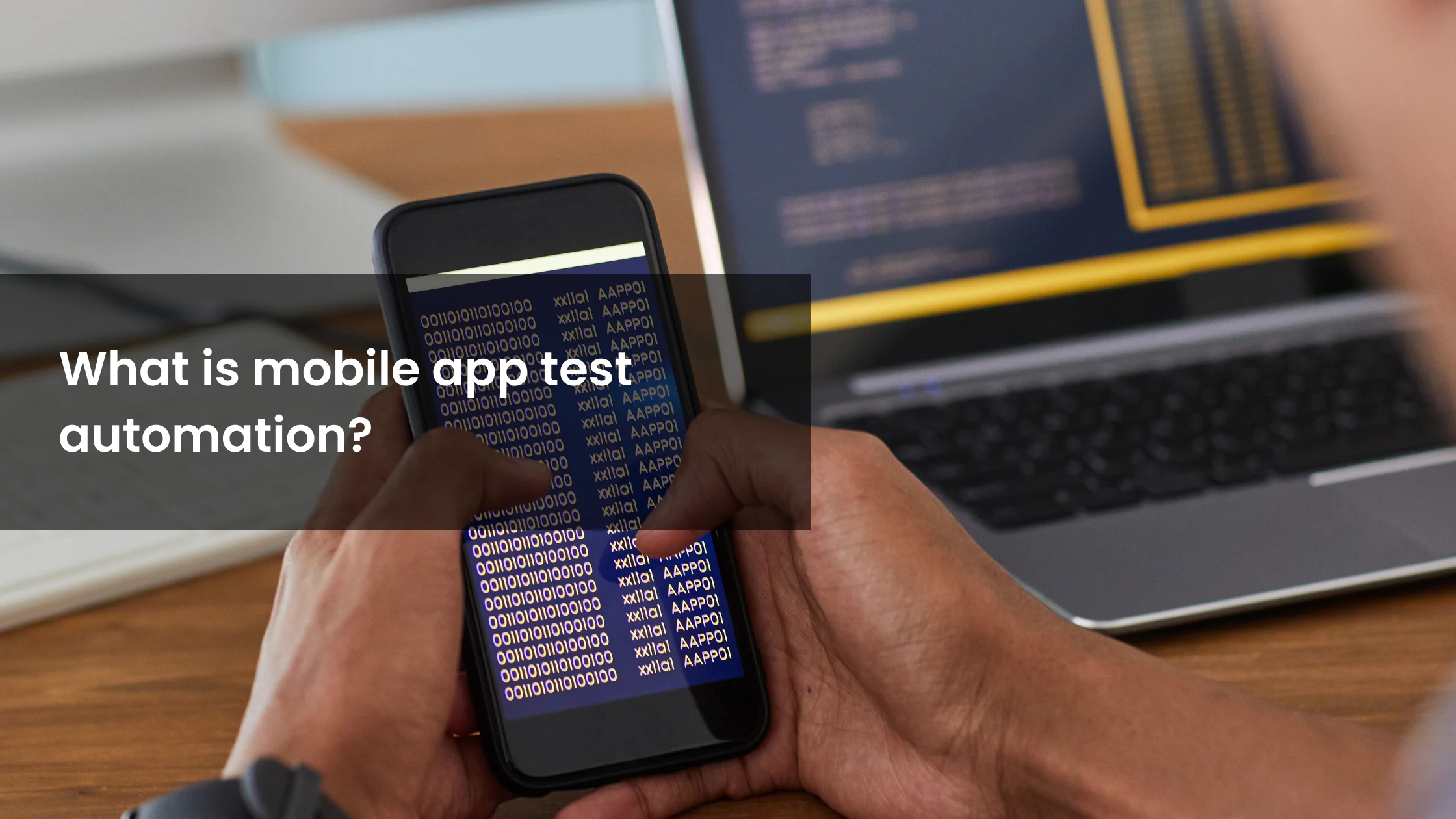 Hey there, tech enthusiast! If you’ve stumbled upon this post, chances are you’re curious about mobile app test automation. Well, buckle up, because we’re about to dive into the fascinating world of ensuring your mobile app is as smooth as a freshly buttered slide.
Hey there, tech enthusiast! If you’ve stumbled upon this post, chances are you’re curious about mobile app test automation. Well, buckle up, because we’re about to dive into the fascinating world of ensuring your mobile app is as smooth as a freshly buttered slide. Hello there, aspiring software savant! If you've ever wondered what magic lies behind the flawless apps and software you use daily, then buckle up! Today, we're diving deep into the world of software testing—the unsung hero of tech. Ready to embark on this adventure? Let's get cracking!
Hello there, aspiring software savant! If you've ever wondered what magic lies behind the flawless apps and software you use daily, then buckle up! Today, we're diving deep into the world of software testing—the unsung hero of tech. Ready to embark on this adventure? Let's get cracking! The world of mobile apps—where would we be without our beloved digital companions that keep us connected, entertained, and occasionally, help us pretend to be productive? But have you ever wondered how these apps get tested to ensure they run flawlessly on our devices? Enter Appium, the superhero of mobile application testing! But what types of mobile applications can be tested by Appium? Let’s dive in and find out!
The world of mobile apps—where would we be without our beloved digital companions that keep us connected, entertained, and occasionally, help us pretend to be productive? But have you ever wondered how these apps get tested to ensure they run flawlessly on our devices? Enter Appium, the superhero of mobile application testing! But what types of mobile applications can be tested by Appium? Let’s dive in and find out!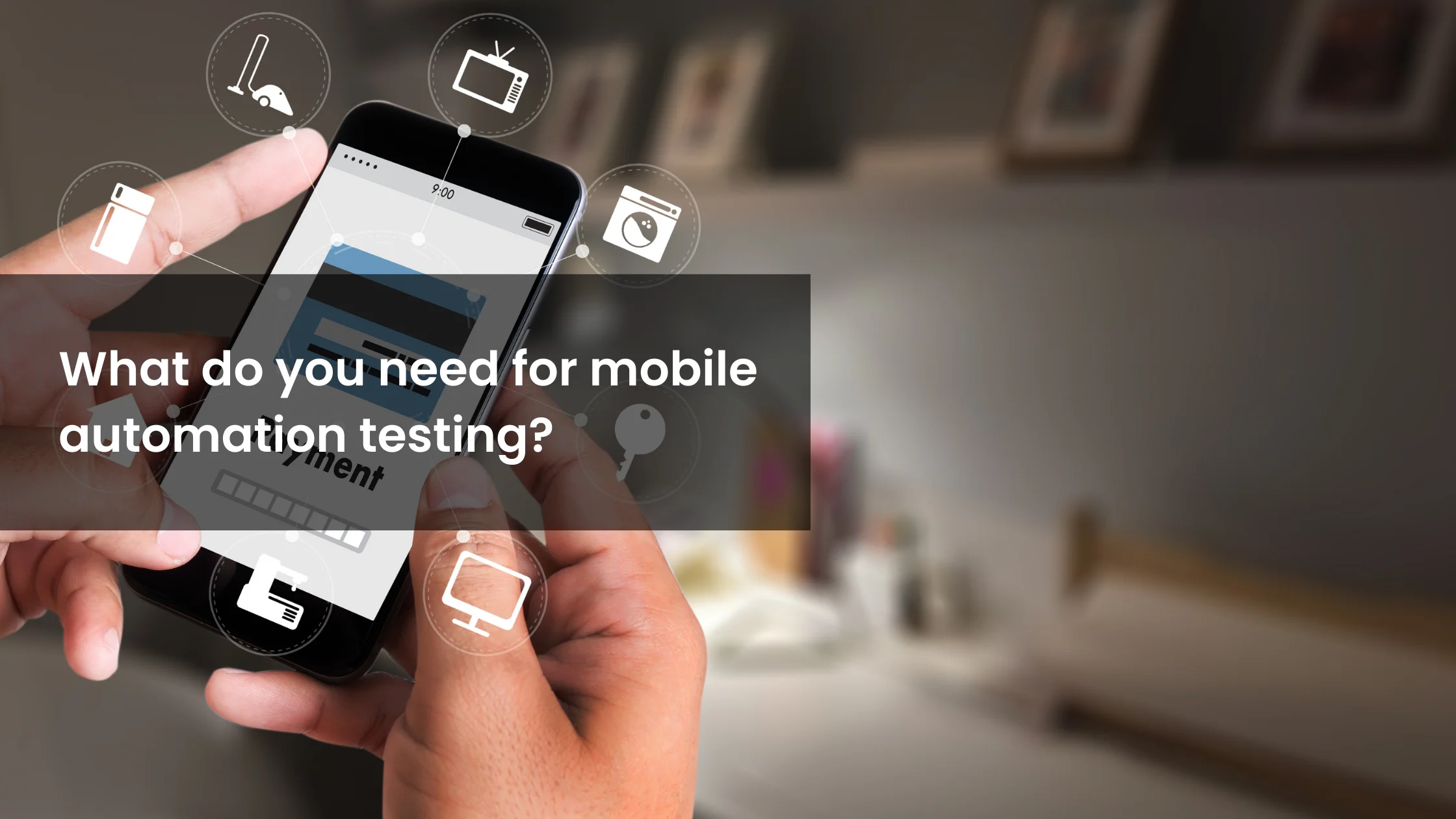 Welcome, tech enthusiasts and QA aficionados! Today, we’re diving into the wonderful world of mobile automation testing. Whether you're a seasoned pro or a curious newbie, there's always something new to learn in this dynamic field. So, buckle up and get ready for a fun ride!
Welcome, tech enthusiasts and QA aficionados! Today, we’re diving into the wonderful world of mobile automation testing. Whether you're a seasoned pro or a curious newbie, there's always something new to learn in this dynamic field. So, buckle up and get ready for a fun ride!