
Exploratory Software Testing: A Journey Beyond the Script
Q: What is exploratory testing and why is it useful?Exploratory testing is a manual QA technique where testers interact with an application without relying on p...
Loading...
Expert insights on exploratory testing, a manual QA approach focused on interactive, unscripted testing to uncover hidden defects and improve software quality.
Unlocking Knowledge
Discover expert insights and tutorials on exploratory testing

Q: What is exploratory testing and why is it useful?Exploratory testing is a manual QA technique where testers interact with an application without relying on p...

Heuristic Evaluation in Testing: Applying UX Principles to Find Flaws Why do some applications feel effortless while others confuse users at every step? Why do...

Introduction Modern applications serve a diverse range of users, including administrators, guests, power users, buyers, moderators, and more. Yet, most QA strat...

Bug Discovery: Find Hidden Defects with Heuristic Exploratory Testing Automation is powerful, but it has limits. While regression suites detect repeatable issue...

How Exploratory Testing Elevates UX ? A product may be stable, feature-packed, and technically bug-free, yet still frustrate users if it is not easy to use. In...

How Does User Journey Exploration Help in Exploratory Testing? When testing software, do you only check features in isolation or do you also follow the real pat...
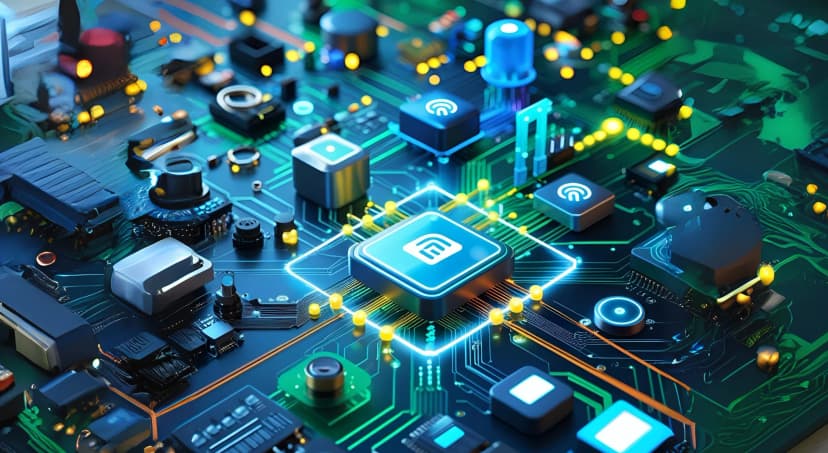
Can exploratory testing really balance creativity with structure? For years, exploratory testing was seen as an informal approach—testers would interact with th...

Is exploratory testing Agile? Absolutely! Exploratory testing is a natural ally of Agile software development. With its flexible, intuitive approach to testing,...

Picture this: your Agile team is sprinting toward the finish line, balancing user stories, backlog refinement, and lightning-fast iterations. But what happens w...