One thing never changes in the dynamic field of software development: quality matters. Making sure your product works properly is crucial, regardless of whether you're creating a sophisticated enterprise solution or a stylish mobile app. This is where the unsung heroes of QA documentation services come in, carefully directing your team to produce software of the highest caliber.
Let’s unravel the magic of QA documentation with this comprehensive step-by-step guide. But don’t worry, we’ll keep it light – after all, who said software quality can’t be fun?
Why QA Documentation is a Big Deal
Imagine setting out on a road trip with no map, no GPS and a vague idea of your destination. Sounds like a disaster, right? That’s what developing software without proper QA documentation feels like – chaos waiting to happen.
Here’s why QA documentation is your project’s best friend:
- Clarity and Direction: It defines processes, roles and responsibilities.
- Consistency: Ensures the entire team follows the same quality standards.
- Traceability: Helps track what’s been tested, what’s left and what’s broken.
- Compliance: Meets industry regulations and customer expectations.
Still not convinced? Ask any successful QA team – they swear by their documentation.
The Step-by-Step QA Documentation Process
Let’s dive into the heart of the matter. Here's how to create QA documentation that doesn’t just sit pretty in a folder but actively drives quality assurance.
Step 1: Identify Requirements
Start by understanding the scope of your project. What’s the software supposed to do? Who are the users? This step sets the stage for effective testing.
Step 2: Define QA Goals
Lay out your quality objectives. Are you aiming for zero critical bugs? Is user experience your top priority? Define it clearly and early.
Step 3: Develop a QA Strategy
Here’s where you get tactical. Your QA strategy should answer questions like:
- What testing methods will be used? (e.g., manual, automated)
- Which tools will be utilized? (Explore our automation testing services)
- What’s the timeline for each testing phase?
Step 4: Create Test Plans and Cases
Test plans outline the what, when and how of your testing activities. Test cases provide step-by-step instructions for testers to execute specific scenarios.
Step 5: Execute Testing
With plans and cases in hand, it’s time to roll up your sleeves and get testing. Be it functional, performance or regression testing, execution brings your strategy to life. (Check out regression testing services).
Step 6: Document Test Results
Capture the outcomes of every test run, including bugs, retests and pass rates. This documentation will be your go-to reference during reviews.
Step 7: Review and Update
Software evolves and so should your QA documentation. Regularly review and refine your documents to keep them relevant and accurate.
Best Practices for QA Documentation
Want to make your QA documentation stand out? Follow these golden rules:
- Keep it Simple: Use clear, concise language. Skip the jargon overload.
- Make it Visual: Infographics and flowcharts are your friends.
- Collaborate: Involve developers, testers and stakeholders for a well-rounded perspective.
- Ensure Accessibility: Store documentation in a shared, easily accessible location.
- Stay Consistent: Use a standardized format across all documents.
Challenges and Solutions in QA Documentation
Challenge: Keeping Documentation Updated
Solution: Schedule periodic reviews and appoint a documentation lead.
Challenge: Lack of Team Buy-In
Solution: Educate the team on the benefits and integrate QA documentation into daily workflows.
Challenge: Information Overload
Solution: Focus on key details and organize content into digestible sections.
Benefits of Professional QA Documentation Services
If you’re thinking, “This sounds like a lot of work,” you’re not wrong. That’s where professional QA documentation services come in.
By partnering with experts, you get:
- Tailored documentation that fits your project like a glove.
- Faster turnaround times with experienced hands on deck.
- Peace of mind knowing your QA process is in capable hands. (Learn about our QA documentation services).
Real-World Success Stories
Case Study: A Leading E-Commerce Platform
Faced with a barrage of customer complaints about bugs, this platform turned to robust QA documentation. Within months, their defect rate dropped by 40% and customer satisfaction soared.
Case Study: A FinTech Startup
With QA documentation from day one, this startup launched ahead of schedule, thanks to streamlined testing and efficient collaboration.
Wrapping Up
QA documentation may not get the spotlight, but it’s the backbone of any successful software project. By following this guide, you’ll not only boost your software quality but also make life easier for your team.
Ready to take your QA documentation to the next level? Contact us today for expert assistance tailored to your project needs.
 Hey there, fellow tech enthusiast! So, you've built a shiny new web application, and it's ready to take on the world. Or is it? Before you unleash your creation, let's talk about the unsung hero of development—web application testing. Testing ensures your web app is robust, secure, and ready for prime time. But what are the best practices to follow? Buckle up, because we’re about to dive into the world of testing with a dash of humor to keep things interesting!
Hey there, fellow tech enthusiast! So, you've built a shiny new web application, and it's ready to take on the world. Or is it? Before you unleash your creation, let's talk about the unsung hero of development—web application testing. Testing ensures your web app is robust, secure, and ready for prime time. But what are the best practices to follow? Buckle up, because we’re about to dive into the world of testing with a dash of humor to keep things interesting!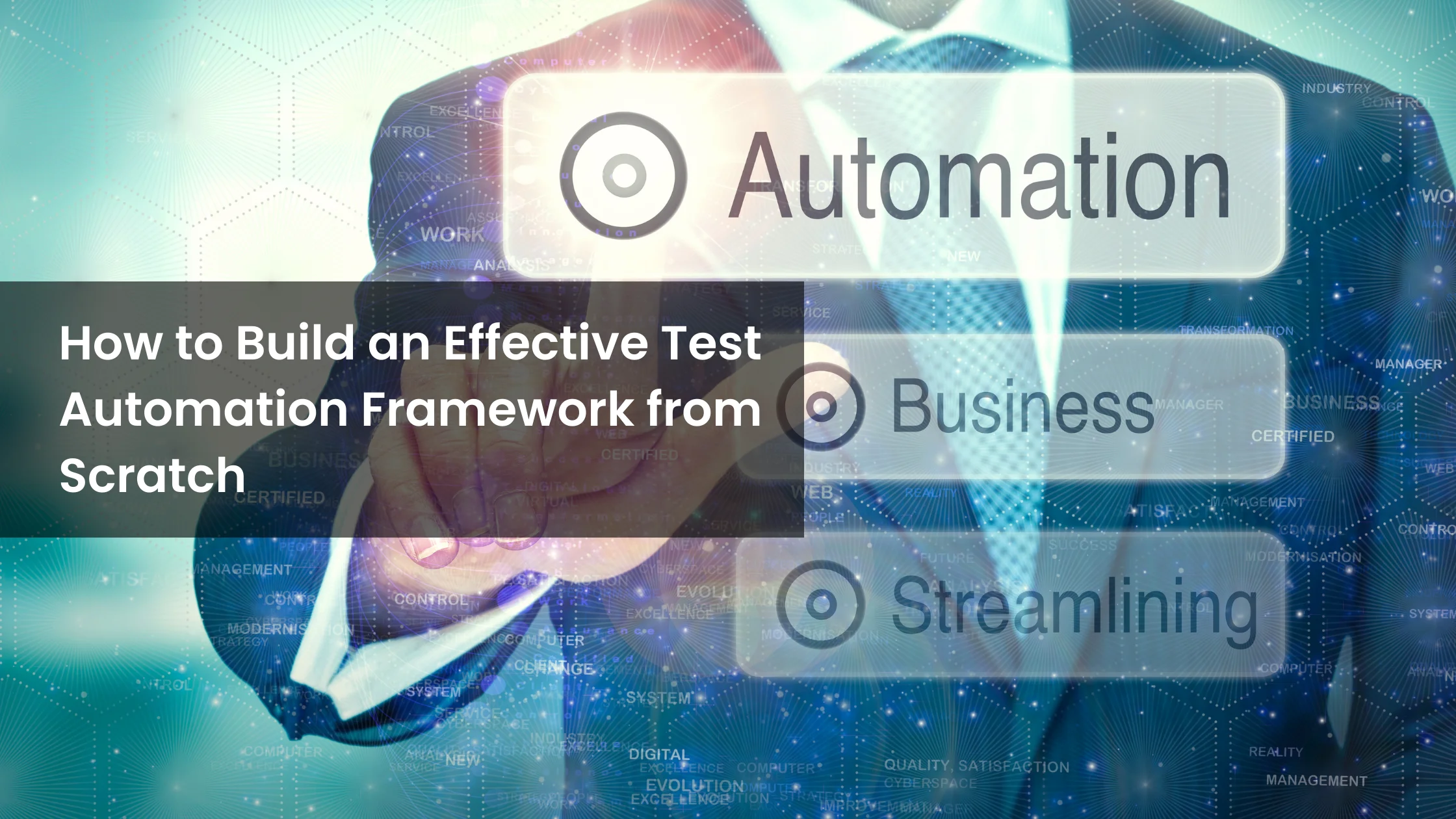 Building a test automation framework from scratch can seem like a daunting task, but fear not! With the right roadmap and a dash of creativity, you'll be well on your way to creating a robust framework that simplifies testing and accelerates the delivery of high-quality software. Here's your step-by-step guide to kick-start the journey:
Building a test automation framework from scratch can seem like a daunting task, but fear not! With the right roadmap and a dash of creativity, you'll be well on your way to creating a robust framework that simplifies testing and accelerates the delivery of high-quality software. Here's your step-by-step guide to kick-start the journey: