Software testing is no longer just a final checkpoint before deployment, it’s now a continuous and collaborative process that spans the entire software development lifecycle. That’s where concepts like Shift Left and Shift Right testing come in.
These two strategies have revolutionized modern QA practices, especially when paired with automation testing. At Testriq, we’ve seen how combining both approaches can significantly boost product quality, delivery speed, and team collaboration.
In this blog, we'll explore how automation enables Shift Left and Shift Right testing, why it matters, and how your team can start implementing both effectively.
Table of Contents
- What is Shift Left Testing?
- What is Shift Right Testing?
- Why Automation is Critical in Shift Left and Shift Right
- Use Cases of Automation in Shift Left Testing
- Use Cases of Automation in Shift Right Testing
- Benefits of Using Automation Across the Shift Spectrum
- Real World Application, How Testriq Implements Shift Left and Shift Right Automation
- FAQs
- Conclusion
What is Shift Left Testing?
Shift Left Testing refers to the practice of moving testing earlier in the software development lifecycle. Traditionally, testing occurred toward the end of the development process, now it begins from the very start.
This helps identify bugs, performance issues, and integration gaps before they become costly to fix.
Key Practices in Shift Left:
- Unit testing during code development
- Continuous integration with automated test suites
- Static code analysis and linting tools
- Test driven development (TDD)
What is Shift Right Testing?
Shift Right Testing involves extending testing and monitoring activities beyond deployment into the production environment. The focus here is on ensuring the application performs as expected in the real world and continues to meet user expectations.
This strategy emphasizes user experience, performance, and stability post release.
Common Shift Right Activities:
- A/B testing
- Chaos engineering
- Synthetic monitoring
- Real time user behavior analytics
Why Automation is Critical in Shift Left and Shift Right
Executing both Shift Left and Shift Right strategies manually can be overwhelming and error prone.
Automation is essential because it ensures speed, accuracy, consistency, and scalability. It allows testing to be seamlessly embedded into development pipelines, and it supports continuous monitoring and validation in live environments without human intervention.
Use Cases of Automation in Shift Left Testing
Automation enables development and QA teams to maintain speed without sacrificing quality. Here’s how it enhances Shift Left testing:
Automated Unit Testing Ensures every code change is validated instantly through CI tools.
Static Code Analysis Detects code vulnerabilities and coding standard violations automatically.
Service Virtualization Mimics APIs or services to enable early integration testing even when dependencies aren't ready.
Continuous Integration Testing Executes full test suites on each commit to catch regressions immediately.
Use Cases of Automation in Shift Right Testing
Automation extends its power to post deployment scenarios by enabling reliability, observability, and user experience optimization.
Synthetic Monitoring Scheduled test scripts run against live systems to detect broken flows or outages.
Automated Load Testing Simulates real user traffic to measure system scalability and performance.
Error Tracking and Alerting Captures logs, crashes, and performance anomalies with auto notifications to dev teams.
Feature Flags and Smart Rollbacks Uses data to trigger rollbacks or disable unstable features automatically.
Benefits of Using Automation Across the Shift Spectrum
| Benefit | Shift Left Impact | Shift Right Impact |
|---|---|---|
| Early bug detection | Reduces cost of fixing bugs | Prevents repeat issues post release |
| Faster release cycles | Streamlines development feedback | Enables safe experimentation |
| Improved test coverage | More unit, integration tests | Continuous post deploy testing |
| Developer and QA alignment | Shared quality ownership | Feedback loop from real users |
| Cost savings | Avoid expensive defects | Reduce downtime or SLA violations |
Real World Application, How Testriq Implements Shift Left and Shift Right Automation
At Testriq, we take a balanced, automation driven approach across both Shift Left and Shift Right methodologies.
During development, we implement CI pipelines with tools like Selenium, JUnit, and Cypress, running tests automatically on every pull request. This helps detect and resolve issues within minutes, not days.
After deployment, we leverage New Relic, Datadog, and BlazeMeter to monitor performance, detect anomalies, and trigger alerts. Automated A/B tests and synthetic monitoring scripts run continuously to ensure stability and satisfaction.
This end to end strategy reduces risk and enhances reliability while keeping QA tightly integrated with development and operations.
FAQs
What’s the difference between Shift Left and Shift Right Testing?
Shift Left focuses on testing early in development, while Shift Right focuses on testing, monitoring, and feedback after deployment.
Can automation fully replace manual testing?
Not entirely. Automation accelerates repetitive and predictable tasks, but exploratory, usability, and creative testing still benefit from human insight.
What are some tools used in Shift Left testing?
Popular tools include Jenkins, GitHub Actions, JUnit, TestNG, SonarQube, and Cypress.
Which tools help with Shift Right testing?
Examples include New Relic, Postman, LaunchDarkly, Splunk, and Google Analytics for monitoring and feature control.
How can small teams adopt both Shift Left and Shift Right automation?
Start small. Automate unit and integration tests first, then introduce basic synthetic monitoring and logging tools post deployment. Grow as your process matures.
Conclusion
Shift Left and Shift Right testing are not opposites, they’re partners in building high quality software from start to finish.
With the help of automation, you can catch bugs early, monitor performance continuously, and respond to user issues in real time. Whether you’re launching a new product or scaling an enterprise platform, a well executed shift strategy ensures agility, reliability, and trust.
At Testriq, we empower teams with intelligent automation solutions tailored to their DevOps goals. From code commit to production, our approach ensures that quality never takes a back seat.
Want to transform your QA approach? Let’s build a smarter, faster, and more resilient automation pipeline together.
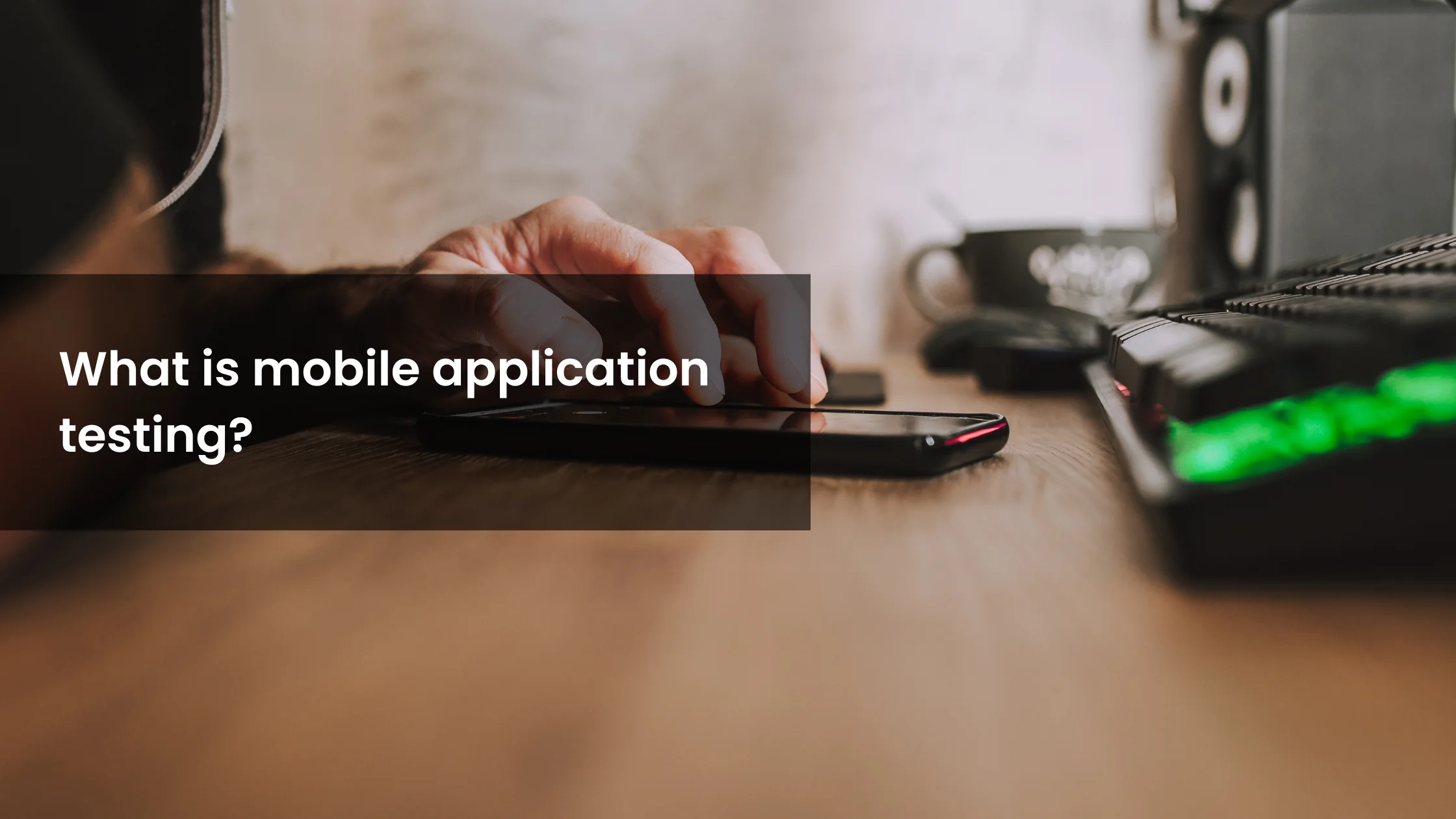 5G mobile app testing means checking mobile apps under 5G network conditions to make sure they work well, fit properly on devices, and give users a good experience. 5G differs from older networks like 4G or Wi-Fi because it offers very low delay (1 to 10 milliseconds), very fast internet speed (up to 10 gigabits per second), and special features like network slicing. Testing for 5G is like tuning a high-performance engine, making sure all parts work well together.
5G mobile app testing means checking mobile apps under 5G network conditions to make sure they work well, fit properly on devices, and give users a good experience. 5G differs from older networks like 4G or Wi-Fi because it offers very low delay (1 to 10 milliseconds), very fast internet speed (up to 10 gigabits per second), and special features like network slicing. Testing for 5G is like tuning a high-performance engine, making sure all parts work well together.