Ensuring consistent app quality across platforms is vital for user satisfaction and business success. But Android and iOS differ significantly in architecture, tools, operating systems, and development standards.
For QA engineers, recognizing these differences is critical to designing accurate test strategies that reflect real-world behaviour on both platforms. This guide highlights the key QA challenges, tools, and solutions for effective testing across Android and iOS environments.
Overview of Android and iOS Ecosystems
| Aspect | Android | iOS |
|---|---|---|
| Market Share | ~71% (Global) | ~28% (Global) |
| Devices | Multiple OEMs (Samsung, Xiaomi, etc.) | Limited to Apple devices |
| OS Versions | Highly fragmented | Centralized, controlled updates |
| App Store | Google Play Store | Apple App Store |
| Dev Languages | Kotlin, Java | Swift, Objective-C |
| Testing Tools | Espresso, UIAutomator, Appium | XCTest, XCUITest, Appium |
| Store Guidelines | Moderate | Strict |
Due to these differences, QA must tailor testing strategies to each platform for performance, compatibility, and compliance.
Key QA Differences: iOS vs Android Testing
1. Device Fragmentation
- Android: Many device models, screen sizes, resolutions, and OS versions
- iOS: Limited device range, but requires high design precision
QA Insight: Android testing requires more devices and simulators; iOS needs pixel-perfect validation.
2. Testing Tools & Environments
- Android: Android Studio, ADB, Espresso, UI Automator
- iOS: Xcode, XCTest, XCUITest
- Cross-Platform: Appium, Detox, BrowserStack
QA Insight: Engineers must configure platform-specific toolchains and CI/CD integrations.
3. App Signing and Deployment
- Android: Easy APK signing and sideloading
- iOS: Requires provisioning profiles, signed builds, and registered devices
QA Insight: iOS QA setup is more complex due to Apple's developer ecosystem.
4. UI and UX Design Guidelines
- Android: Follows Google’s Material Design
- iOS: Follows Apple’s Human Interface Guidelines
QA Insight: Visual flow and gesture behaviours must be validated separately.
5. Network & Background Behavior
- Android: More flexible multitasking and network access
- iOS: Stricter sandboxing; may throttle background services
QA Insight: Include offline, low-signal, and Include offline, low-signal, and background-state testing — especially on iOS. — especially on iOS.
Recommended Tools for Platform-Specific Testing
| Testing Area | Android | iOS |
|---|---|---|
| Manual Testing | Android Studio + Emulator | Xcode + iOS Simulator |
| UI Automation | Espresso | XCUITest |
| Cross-Platform | Appium, BrowserStack | Appium, Sauce Labs, Kobiton |
| Crash Analytics | Firebase Crashlytics | TestFlight, Apple Console |
Best Practice: Combine real-device testing with simulators/emulators for broader test coverage.
Best Practices for Mobile App Testing Across Platforms
- Maintain Maintain platform-specific test cases aligned with shared functionality aligned with shared functionality
- Use cross-platform automation tools (e.g., Appium, Detox)
- Validate install, update, and permission flows on both OSs
- Test under various network conditions: 2G, 4G, Wi-Fi, no connection
- Conduct security tests tailored to OS-specific privacy models
- Monitor crash rates and performance metrics via native tools
Case Study: E-Learning App QA (Global Market)
- Tested on 15 Android and 6 iOS versions
- Detected 40+ platform-specific UI/UX bugs
- Automated 70% of test flows with Appium
Achieved 98.5% crash-free sessions in 30 days
Outcome: Improved user retention and app store ratings through platform-aware QA.
Frequently Asked Questions (FAQs)
Q1: Is Android testing more time-consuming than iOS?
A: Yes. Due to fragmentation across devices and OS versions, Android QA typically requires broader coverage and more testing cycles.
Q2: Can the same test scripts be reused across platforms?
A: Yes, with cross-platform tools like Appium. But expect minor changes to account for UI element differences.
Q3: Do iOS apps need more manual testing?
A: Not always. However, stricter deployment protocols and limitations in automation frameworks can slow setup and execution.
Q4: Which platform is easier to automate for?
A: Android is often easier due to more open development tools. iOS demands stricter configurations and device access.
Q5: What’s the best strategy for mobile QA in 2025?
A: Hybrid QA — combining manual, automation, and cloud-based device labs tailored for Android and iOS environments.
Conclusion: Platform-Aware QA Drives Mobile Success
Android and iOS might serve the same end-users, but they require different QA playbooks. From deployment processes and UI standards to network behaviour and testing tools — each platform has its nuances.
At Testriq QA Lab LLP, we help teams build reliable, cross-platform mobile apps that function seamlessly, look great, and scale globally.
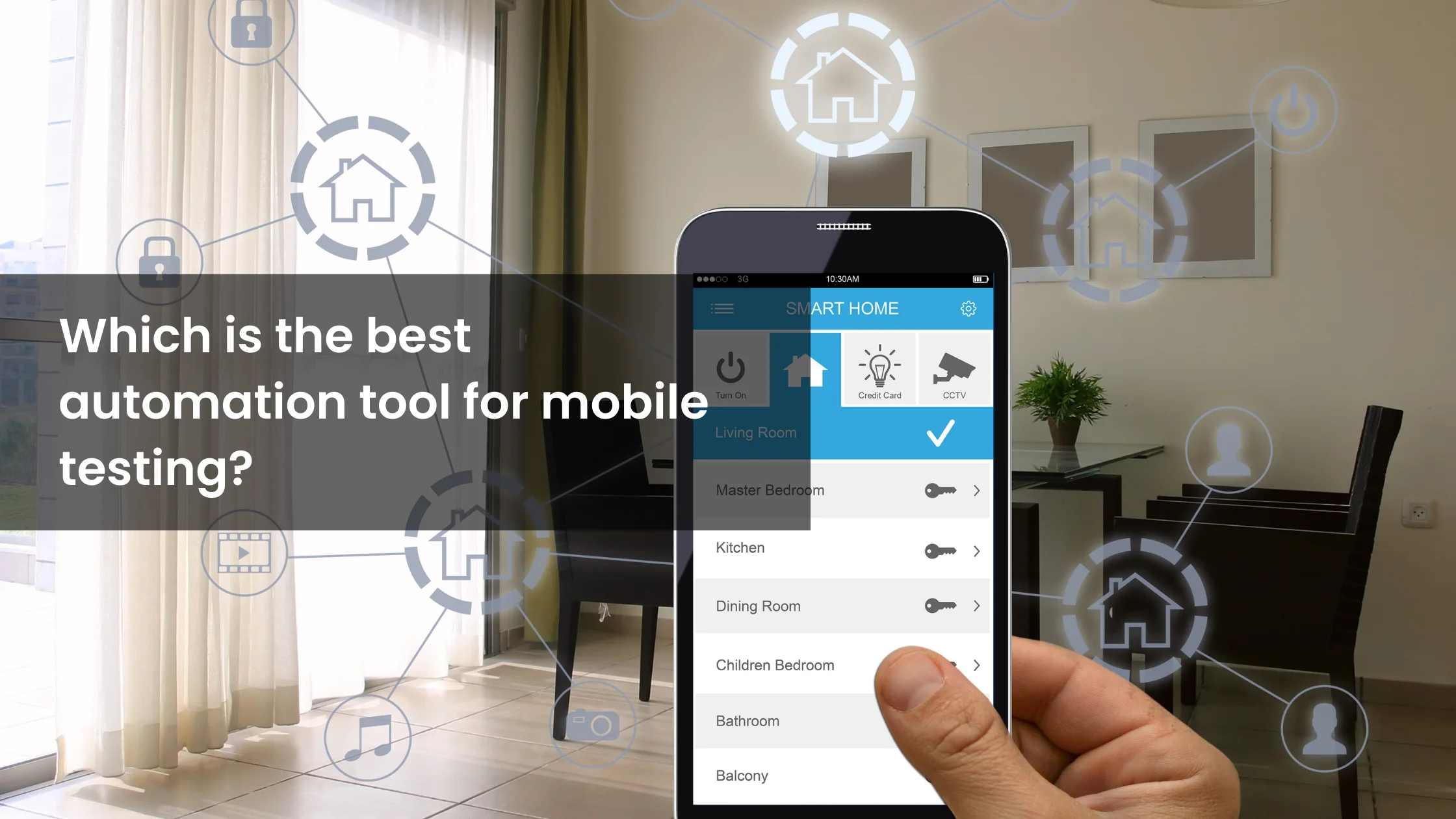 Let’s talk about mobile testing. In a world where our phones are practically an extension of ourselves, ensuring that mobile apps work flawlessly is more crucial than ever. So, you’re probably wondering, “Which is the best automation tool for mobile testing?” Well, buckle up, because we’re about to take a fun ride through the world of mobile testing tools!
Let’s talk about mobile testing. In a world where our phones are practically an extension of ourselves, ensuring that mobile apps work flawlessly is more crucial than ever. So, you’re probably wondering, “Which is the best automation tool for mobile testing?” Well, buckle up, because we’re about to take a fun ride through the world of mobile testing tools!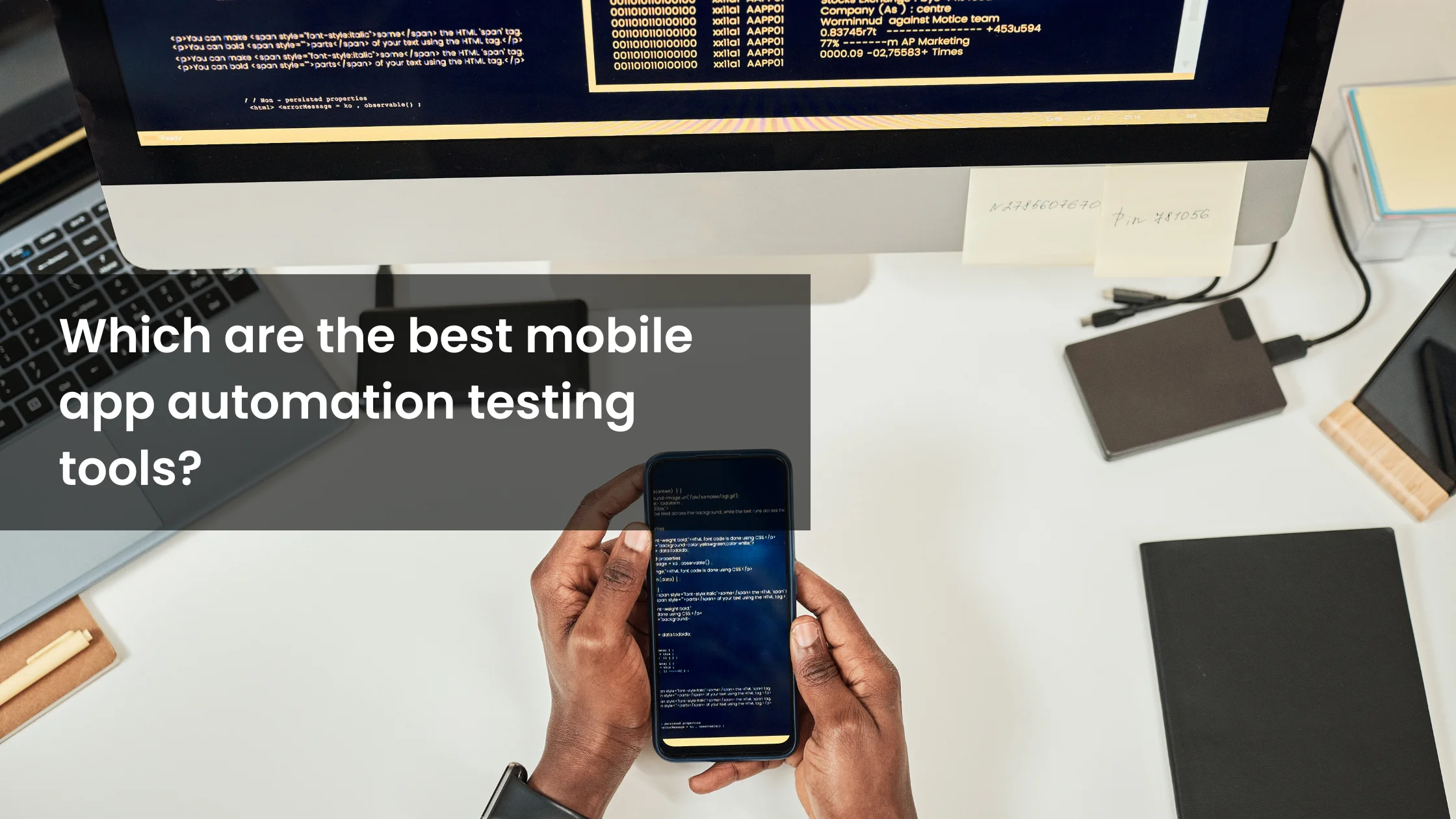 Hey there, tech enthusiast! So, you've built a fantastic mobile app, and now you're wondering how to ensure it works flawlessly on every device. Enter the world of mobile app automation testing tools! Let's dive into some of the best tools out there that can make your testing process a breeze.
Hey there, tech enthusiast! So, you've built a fantastic mobile app, and now you're wondering how to ensure it works flawlessly on every device. Enter the world of mobile app automation testing tools! Let's dive into some of the best tools out there that can make your testing process a breeze.