A great mobile app doesn’t just look good — it must perform consistently across devices, networks, and user scenarios.
Even a well-designed app can fail if not thoroughly tested. That’s why QA teams rely on structured test cases to validate UI, logic, security, and performance.
In this guide, you’ll find a checklist of 20 essential mobile test cases, grouped by testing type, applicable to both Android and iOS platforms.
Mobile App Test Case Categories
To ensure complete test coverage, this checklist includes test cases across:
- Functional Testing
- UI/UX Testing
- Performance Testing
- Compatibility Testing
- Security Testing
- Network Testing
Checklist: 20 Must-Have Mobile App Test Cases
Functional Test Cases
| Test | Purpose |
|---|---|
| App Launch | Validate app launch across OS versions/devices |
| Login Flow | Test valid/invalid credentials, MFA, error messaging |
| Navigation Flow | Verify consistency across menus/screens |
| Input Field Validation | Check character limits, types, edge cases |
| Form Submission | Ensure correct behavior and user feedback |
UI/UX Test Cases
| Test | Purpose |
|---|---|
| Responsive Layout | Verify screen rendering on phones & tablets |
| Touch Interactions | Test buttons, sliders, gestures |
| Orientation Change | Ensure stable UI when switching portrait ↔ landscape |
| Font/Icon Rendering | Consistency and readability |
| Dark Mode Compatibility | UI correctness in dark/light themes |
Performance Test Cases
| Test | Purpose |
|---|---|
| App Load Time | Measure initial load speed |
| Memory Usage | Detect RAM spikes and leaks |
| Battery Drain | Ensure optimized power usage |
Compatibility Test Cases
| Test | Purpose |
|---|---|
| OS Version Support | Run on both legacy and latest OS versions |
| Device Fragmentation | Validate on multiple devices, screen sizes, and chipsets |
Network Test Cases
| Test | Purpose |
|---|---|
| Offline Mode | Ensure fallback behaviors and cache handling |
| Slow Network Simulation | Test usability under 2G/3G speeds |
| Interruption Handling | Validate app stability post phone calls, push alerts, etc. |
Security Test Cases
| Test | Purpose |
|---|---|
| Data Encryption | Verify no sensitive data stored in plain text |
| Permission Requests | Validate proper handling of camera, location, etc. |
Tools to Support These Test Cases
| Tool | Use Case |
|---|---|
| Appium | Cross-platform UI test automation |
| BrowserStack | Real device cloud testing |
| Postman | API + security validation |
| Applitools | Visual regression |
| Firebase Test Lab | Performance testing |
| Burp Suite | Security scanning & proxy testing |
Case Study: E-Commerce App QA
- Used 18 of 20 checklist items in regression
- Detected 24 UI bugs + 2 major security flaws pre-release
- 35% improvement in app store ratings
- 97.6% crash-free sessions in the first month
FAQs
Q1: Should I use the same checklist for Android and iOS?
A: Mostly yes — but customize for platform-specific behaviors (UI layouts, permission flows, gestures).
Q2: How often should these test cases be run?
A: After every major release. Automate wherever possible.
Q3: Can this checklist be used for hybrid apps like Flutter or React Native?
A: Yes. It applies broadly to native, hybrid, and cross-platform apps.
Conclusion: Start With the Essentials
A reliable mobile QA strategy begins with covering the right test cases. This checklist helps ensure your app performs well across real-world use conditions — from login to load time to security.
At Testriq QA Lab LLP, we help QA teams design, run, and automate test cases for faster, cleaner launches.
 Hey there, tech enthusiasts and aspiring testers! So, you're eager to dive into the world of mobile testing, huh? Maybe you've just unboxed the latest smartphone, or perhaps you've been dreaming about making mobile apps flawless for millions of users worldwide. Either way, you're in the right place. Today, we're going to chat about the best website to learn mobile testing online.
Hey there, tech enthusiasts and aspiring testers! So, you're eager to dive into the world of mobile testing, huh? Maybe you've just unboxed the latest smartphone, or perhaps you've been dreaming about making mobile apps flawless for millions of users worldwide. Either way, you're in the right place. Today, we're going to chat about the best website to learn mobile testing online.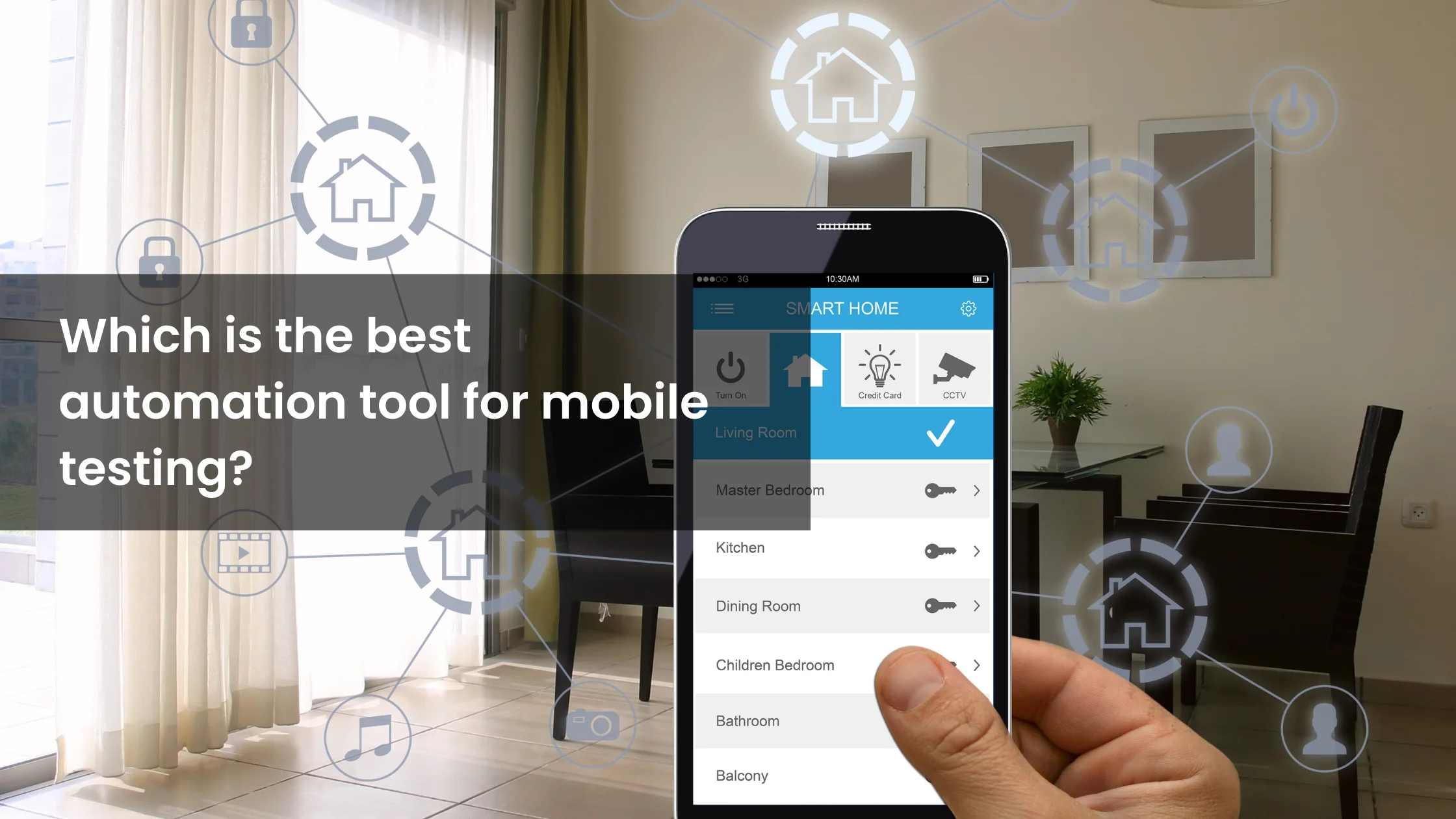 Let’s talk about mobile testing. In a world where our phones are practically an extension of ourselves, ensuring that mobile apps work flawlessly is more crucial than ever. So, you’re probably wondering, “Which is the best automation tool for mobile testing?” Well, buckle up, because we’re about to take a fun ride through the world of mobile testing tools!
Let’s talk about mobile testing. In a world where our phones are practically an extension of ourselves, ensuring that mobile apps work flawlessly is more crucial than ever. So, you’re probably wondering, “Which is the best automation tool for mobile testing?” Well, buckle up, because we’re about to take a fun ride through the world of mobile testing tools!