As we march into 2025, software testing is no longer a mere operational necessity; it is a strategic advantage. The role of Quality Assurance (QA) has evolved dramatically, fueled by technological advancements and the increasing demand for flawless digital experiences. For QA professionals, tech leaders, and business stakeholders, keeping up with the latest trends is not just an option—it’s a mandate.
This comprehensive guide explores the future of QA, key trends in software testing for 2025, and how businesses can leverage these innovations to stay competitive. Grab your coffee, and let’s dive into the fascinating world of QA!
The New Role of QA: Beyond Bug Hunting
Once perceived as a gatekeeper at the end of the software development lifecycle, QA is now a proactive participant in every phase of development. QA engineers collaborate with developers, product managers, and even customers to ensure quality is embedded right from the start.
This shift has given rise to Quality Engineering (QE), which emphasizes building quality into every process rather than testing for it after the fact. QA is now about enabling faster releases, reducing costs, and ensuring user satisfaction.
Trends Shaping Software Testing in 2025
Let’s break down the trends poised to redefine software testing this year:
1. AI-Driven Testing: Smarter, Faster, Better
Artificial Intelligence (AI) and Machine Learning (ML) are transforming QA in unprecedented ways. From creating intelligent test cases to self-healing automation scripts, AI is making testing smarter and faster.
Key Benefits:
- Predictive Analytics: AI can analyze past defects to predict where future issues might arise.
- Automated Test Creation: Tools like Testim use AI to generate test cases based on user behavior.
- Self-Healing Scripts: When the application’s UI changes, AI automatically updates the test scripts.
Want to explore the future of AI in testing? Dive into AI Application Testing.
2. DevOps Integration: Continuous Testing for Continuous Delivery
As DevOps adoption grows, QA is becoming a cornerstone of the CI/CD pipeline. Continuous testing ensures every code commit is validated in real-time, reducing bottlenecks and enabling faster time-to-market.
Core Practices:
- Shift-left testing: QA starts testing in the development phase.
- Parallel Testing: Multiple test cases run simultaneously.
- Continuous Feedback: Instant insights help developers fix issues immediately.
3. Test Automation at Scale
In 2025, automation is not just about running scripts—it’s about scaling intelligently. New tools are enabling QA teams to automate complex workflows, including API and mobile app testing.
Emerging Automation Trends:
- Low-Code/No-Code Platforms: Tools like Katalon allow testers with minimal coding skills to create automation scripts.
- Scriptless Automation: Enables business stakeholders to contribute to test case creation.
- AI-Powered Automation: Enhances accuracy and reduces maintenance efforts.
Check out our Automation Testing Services to see how automation can transform your QA strategy.
4. Security Testing: Fortifying Against Cyber Threats
With increasing cyberattacks, security testing is no longer optional. It has become an integral part of QA, ensuring that applications are not just functional but resilient to breaches.
Top Focus Areas:
- Penetration Testing: Simulating real-world attacks to identify vulnerabilities.
- Compliance Testing: Ensuring adherence to GDPR, HIPAA, and other regulations.
- Secure Code Practices: Embedding security checks into development.
Learn how Security Testing can safeguard your business.
5. Performance Testing for Real-World Scenarios
With the rise of IoT and mobile applications, performance testing must go beyond measuring load times. QA teams now focus on real-world scenarios to ensure applications deliver optimal performance under any condition.
Key Metrics:
- Load and Stress Testing
- Scalability Testing
- User Experience Testing
Benefits of Embracing Modern QA Trends
Implementing these trends brings a host of advantages:
- Reduced Costs: Early detection of bugs prevents costly fixes later.
- Improved User Satisfaction: Delivering secure, high-performing applications enhances user loyalty.
- Faster Releases: Automation and continuous testing streamline development cycles.
Real-World Applications and Success Stories
- E-commerce Platforms: Retail giants like Amazon use AI to automate regression tests and handle high traffic during sales.
- Healthcare Apps: QA teams employ security testing to ensure compliance with HIPAA standards.
- Gaming Industry: Automation tools test cross-platform compatibility for seamless user experiences.
Challenges and Strategies for Implementation
Adopting these trends comes with challenges, but strategic planning can overcome them:
Challenges:
- Skill Gaps: Many teams lack expertise in AI, automation, or advanced security testing.
- Resistance to Change: Legacy systems and processes often hinder innovation.
- Tool Selection: Finding the right tools for your unique needs can be overwhelming.
Strategies:
- Invest in training and certifications for your QA team.
- Partner with a trusted QA provider like us. Contact us to get started.
- Begin with small-scale implementations and scale gradually.
The Future of QA: What Lies Beyond 2025?
Looking ahead, QA will continue to evolve with emerging technologies:
- Hyper-Automation: Combining AI, ML, and RPA to achieve end-to-end automation.
- Blockchain Testing: Ensuring secure, transparent transactions in decentralized apps.
- Quantum Computing QA: Addressing the unique challenges of quantum applications.
Visualizing QA Trends: Infographics and Tables
| Aspect | Traditional QA | Modern QA (2025) |
|---|---|---|
| Automation | Limited | AI-Driven and Scalable |
| Security | Basic | Comprehensive and Proactive |
| Role in SDLC | End-phase | Integrated Across Lifecycle |
Conclusion
The future of QA is as exciting as it is transformative. By embracing trends like AI-driven testing, DevOps integration, and advanced automation, businesses can deliver exceptional software while staying ahead in a competitive market.
As you plan your QA strategy for 2025, remember: the key to success lies in continuous learning and adaptation. Need help navigating these trends? Let’s talk! Contact us today to revolutionize your QA process.
 Ever wondered what goes into making sure your desktop applications run like a well-oiled machine? Well, buckle up, because we're about to dive into the essential tests that keep your desktop software smooth, secure, and super efficient. Whether you're a developer, tester, or just someone curious about the magic behind the scenes, this guide is for you!
Ever wondered what goes into making sure your desktop applications run like a well-oiled machine? Well, buckle up, because we're about to dive into the essential tests that keep your desktop software smooth, secure, and super efficient. Whether you're a developer, tester, or just someone curious about the magic behind the scenes, this guide is for you!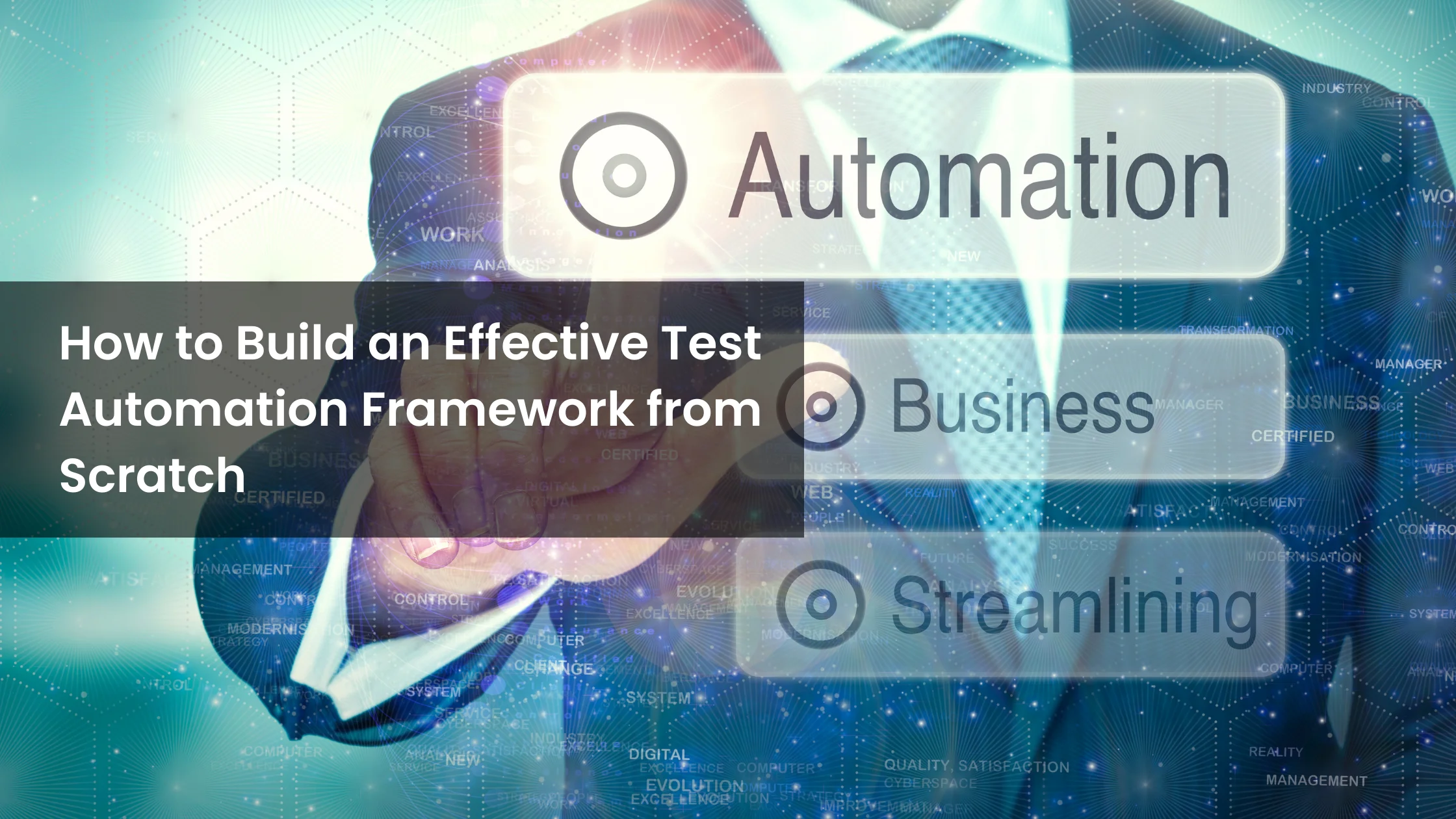 Building a test automation framework from scratch can seem like a daunting task, but fear not! With the right roadmap and a dash of creativity, you'll be well on your way to creating a robust framework that simplifies testing and accelerates the delivery of high-quality software. Here's your step-by-step guide to kick-start the journey:
Building a test automation framework from scratch can seem like a daunting task, but fear not! With the right roadmap and a dash of creativity, you'll be well on your way to creating a robust framework that simplifies testing and accelerates the delivery of high-quality software. Here's your step-by-step guide to kick-start the journey: Hello there, aspiring software savant! If you've ever wondered what magic lies behind the flawless apps and software you use daily, then buckle up! Today, we're diving deep into the world of software testing—the unsung hero of tech. Ready to embark on this adventure? Let's get cracking!
Hello there, aspiring software savant! If you've ever wondered what magic lies behind the flawless apps and software you use daily, then buckle up! Today, we're diving deep into the world of software testing—the unsung hero of tech. Ready to embark on this adventure? Let's get cracking!