
Cloud Automation Testing: Scalable, Cost-Effective QA in the Cloud
Cloud Automation Testing: Scalable, Cost-Effective QA in the Cloud Have you ever wondered how enterprises like Netflix, Amazon, or Salesforce roll out updates d...
Loading...
Loading...
Loading...
Expert insights on cloud automation testing services, emphasizing scalable, cost-effective QA strategies and continuous integration for agile software delivery.
Unlocking Knowledge
Discover expert insights and tutorials on automation testing services

Cloud Automation Testing: Scalable, Cost-Effective QA in the Cloud Have you ever wondered how enterprises like Netflix, Amazon, or Salesforce roll out updates d...

How Can Automation Performance Testing Guarantee Speed and Reliability? When applications go live, their performance can make or break the user experience. Have...

Is Your CI/CD Pipeline Truly Driving Faster, Reliable Releases? Every DevOps team dreams of speed — but what happens when faster deployments introduce more bugs...

Is Your Mobile App Ready for Automation Testing Success? Have you ever launched a mobile app update only to face sudden crashes on iOS or broken features on And...
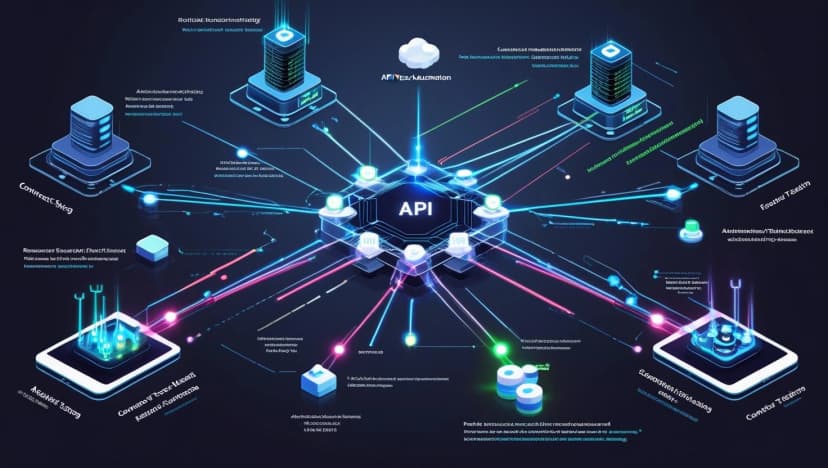
Is Your API Automation Strategy Slowing Down or Speeding Up Releases? Have you ever pushed a new release only to find your APIs breaking integrations at the las...

Is Your Web Application Truly Ready for Automation Testing? In today’s digital-first world, web application testing is the backbone of every business. But here’...

Smart Device Testing Services: Complete Guide Smart devices have transformed the way we live, work, and connect — from wearables tracking our health to smart ho...

The Basics of Test Automation Test automation is the use of software tools to run tests on your web application automatically. These tests can range from checki...

Software testing is no longer just a final checkpoint before deployment, it’s now a continuous and collaborative process that spans the entire software developm...