As digital products evolve toward microservices, distributed systems, and dynamic user bases, legacy performance testing methods are no longer adequate. In 2025, cloud-based performance testing stands at the core of validating application scalability and stability for modern architectures. This approach enables organizations to simulate real-world loads from across the globe, ensuring reliability, resilience, and cost-effective growth in a world where user expectations and architectures shift rapidly
Table of Contents
- What Is Cloud-Based Performance Testing?
- Why Cloud Testing is Critical for Modern Architectures
- Key Benefits of Cloud-Based Performance Testing
- Strategies and Best Practices
- Essential Tools for Cloud Performance Testing in 2025
- Frequently Asked Questions (FAQ)
- Conclusion
What Is Cloud-Based Performance Testing?
Cloud-based performance testing is the process of assessing an application's speed, scalability, stability, and resource use in cloud environments. Unlike on-premises testing, this method leverages distributed cloud infrastructure to simulate millions of virtual users, validate auto-scaling, and assess behavior under unpredictable, real-world workloads.
Why Cloud Testing is Critical for Modern Architectures
Modern software is built on cloud-native, serverless, and multi-cloud foundations. Legacy tools designed for monoliths are insufficient—today’s teams need performance testing that is: - Deeply integrated with CI/CD for continuous feedback and faster releases - Real-time and observability-driven for instant issue detection and debugging - Scalable and global, replicating diverse user behaviors and regional conditions
Cloud-based testing is essential for uncovering performance blind spots, validating resilience, and ensuring excellent user experience across all platforms and infrastructures.
Key Benefits of Cloud-Based Performance Testing
- Scalability Validation: Confirms the system auto-scales efficiently for user surges and global expansion.
- Global Optimization: Detects and resolves latency or bottlenecks in various geographies.
- Cost Efficiency: Operates on pay-as-you-go infrastructure, reducing hardware expense and supporting on-demand scaling.
- Observability & Real-Time Analytics: Rapidly identifies bottlenecks with live feedback, improving incident response and deployment confidence.
- Multi-cloud & Edge Support: Tests across cloud providers, validates performance at the edge for ultra-low latency use cases.
- Continuous Integration and Deployment: Seamless automation within DevOps pipelines.
Strategies and Best Practices
- Distributed Load Generation: Simulate user traffic from multiple regions to ensure global readiness and uncover geo-specific issues.
- Observability-Driven Testing: Incorporate real-time monitoring and advanced analytics for faster debugging and proactive optimization.
- Chaos and Resilience Testing: Intentionally introduce failures to assess fault tolerance and ensure auto-recovery.
- Auto-Scaling and Resource Validation: Verify that scaling policies work under realistic conditions to avoid both over-provisioning and under-provisioning.
- Multi-Cloud and Edge Readiness: Test performance across different providers and edge nodes to handle the diversity of cloud deployments today.
- Integrate Testing into CI/CD: Automate performance tests from development through deployment for rapid, reliable releases.
Essential Tools for Cloud Performance Testing in 2025
Some leading tools empower teams for modern, scalable testing: - Apache JMeter: Open-source, supports distributed and cloud-based load simulation with CI/CD integration. - LoadRunner Cloud: Enterprise-grade, real-time analytics, native cloud support, and anomaly detection. - Gatling: Modern load testing, cloud compatibility, real-time dashboards, integration with major CI tools. - Native Cloud Services: AWS Device Farm, Azure Load Testing, and Google Cloud’s performance solutions for direct cloud integration and diverse test requirements.
Frequently Asked Questions (FAQ)
Q1: How is cloud-based performance testing different from traditional on-premises testing?
A: Cloud testing leverages distributed, dynamic infrastructure for massive, geographically-diverse load simulation and real-time analytics, while on-premises setups are limited by fixed hardware and static environments.Q2: What if an application is not tested for cloud-specific scenarios?
A: Risks include costly downtime, failure during real user surges, security gaps, and underutilization or overprovisioning of cloud resources—all damaging to business continuity and user satisfaction.Q3: Are there unique challenges in multi-cloud or hybrid-cloud environments?
A: Yes, testing must ensure performance consistency across providers, validate cross-cloud data transfers, and handle the complexity of variable network and infrastructure behavior.Q4: How can performance testing ensure security and compliance in cloud setups?
A: Leading platforms offer compliance checks and secure integrations with monitoring tools (e.g., AWS CloudWatch, Google Cloud Monitoring), but reviewing each vendor’s certifications is crucial.Q5: How do I choose the right performance testing tool for cloud environments?
A: Key factors: scalability, real-time analytics, cloud compatibility, CI/CD integration, protocol and scripting support, and total cost of ownership.
Conclusion
Cloud-based performance testing is now fundamental to the success of applications built on modern architectures. By aligning tests with the realities of distributed, auto-scaling, and often unpredictable cloud environments, organizations can ensure high reliability, robust scalability, and optimized user experiences worldwide. The future of performance testing is observability-driven, automated, and deeply embedded in the development lifecycle—empowering teams to deliver innovation and resilience at the pace of today’s digital demands.
At Testriq QA Lab LLP, we specialize in helping clients overcome the challenges of modern cloud environments by combining deep domain expertise with advanced cloud-based performance engineering practices. Our approach ensures applications are scalable, resilient, and optimized for dynamic, distributed architectures.
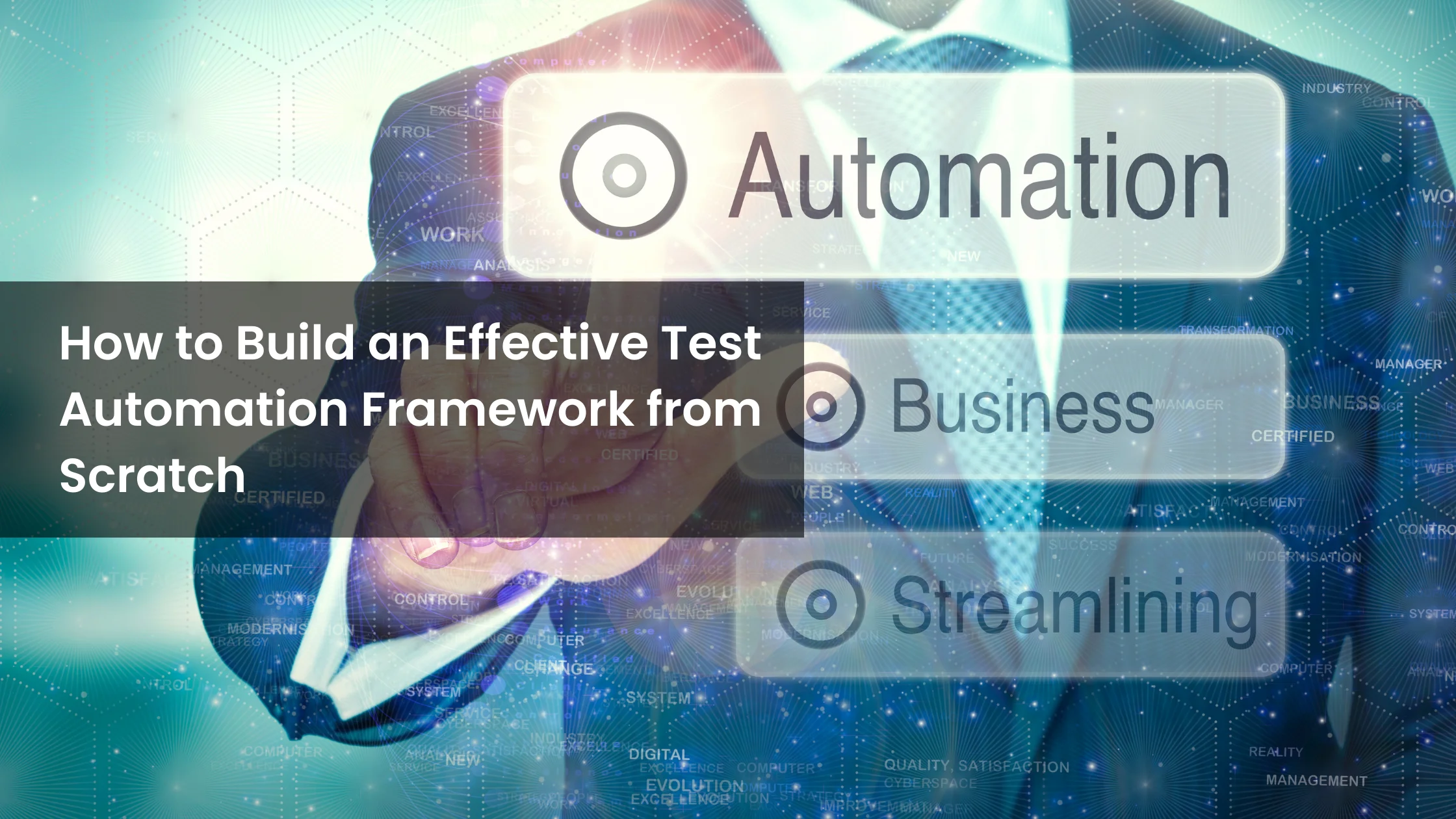 Building a test automation framework from scratch can seem like a daunting task, but fear not! With the right roadmap and a dash of creativity, you'll be well on your way to creating a robust framework that simplifies testing and accelerates the delivery of high-quality software. Here's your step-by-step guide to kick-start the journey:
Building a test automation framework from scratch can seem like a daunting task, but fear not! With the right roadmap and a dash of creativity, you'll be well on your way to creating a robust framework that simplifies testing and accelerates the delivery of high-quality software. Here's your step-by-step guide to kick-start the journey: