Hello there, web warriors! Ready to dive into the wonderful world of web application testing? Whether you're a seasoned tester or just starting your QA journey, this guide will help you uncover the secrets of effective web app testing. Let's make sure your web application is not just surviving but thriving in the digital jungle.
Step 1: Understanding the Requirements
Before you even think about testing, make sure you understand the requirements of your web application. Think of this as the treasure map to your testing adventure. Without it, you're just wandering aimlessly. Know the functionalities, user expectations, and performance standards your web app must meet.
Step 2: Plan Your Testing Strategy
Every successful quest starts with a solid plan. Choose your testing approach based on the application's requirements and complexity. Here are some options:
- Manual Testing: Ideal for ad-hoc and exploratory testing.
- Automation Testing: Perfect for repetitive tasks and regression testing.
- Exploratory Testing: Great for discovering new bugs by exploring the application.
Step 3: Focus on Key Testing Areas
Web application testing is like inspecting a grand mansion – you can't miss a single corner. Here are the key areas to focus on:
- Functionality Testing: Ensure every feature works as intended.
- Performance Testing: Make sure your web app can handle high traffic without breaking a sweat.
- Security Testing: Protect your application from cyber villains.
- Usability Testing: Ensure a seamless and intuitive user experience.
- Compatibility Testing: Your app should work perfectly on different browsers and devices. For this, explore our Mobile Application Testing Services and Desktop Application Testing Services.
Step 4: Test Early and Test Often
Don't wait until the end of development to start testing. Incorporate testing into every stage of the development lifecycle. This is known as shift-left testing. By catching bugs early, you save time, money, and sanity.
Step 5: Use the Right Tools
Equip yourself with the best tools for the job. Here are some popular ones:
- Selenium: For automation testing.
- JIRA: For bug tracking and project management.
- LoadRunner: For performance testing.
Step 6: Automate Where It Makes Sense
Automation can be a game-changer, but it's not a silver bullet. Automate repetitive and time-consuming tasks, but rely on manual testing for exploratory and usability testing. Our Automation Testing Services can help you strike the right balance.
Step 7: Continuous Integration and Continuous Deployment (CI/CD)
Integrate testing into your CI/CD pipeline to ensure that every change is tested automatically. This helps in maintaining the quality of your web application through continuous feedback and quick iterations.
Step 8: Maintain Comprehensive Documentation
Good documentation is your best friend. It ensures that every test case, bug report, and testing result is recorded for future reference. Check out our QA Documentation Services to get expert help in this area.
Step 9: Stay Updated
The world of web application testing is ever-evolving. Stay updated with the latest trends, tools, and best practices. Join QA communities, attend webinars, and never stop learning.
Step 10: Seek Expert Help
Sometimes, you need a little extra help. Whether it's a complex project or you just need an expert eye, don't hesitate to reach out. At TESTRIQ, we offer a wide range of testing services to ensure your web application is top-notch. Contact us today to learn more.
Conclusion
Testing a web application effectively is an art and a science. It requires a deep understanding of the application, a well-thought-out strategy, and the right tools. By following these steps, you'll be well on your way to ensuring your web application is robust, secure, and user-friendly.
So, gear up, testers! It's time to embark on your testing adventure and make the web a better place, one bug at a time.
 So, you've just developed a web application. It's sleek, it's sophisticated, and it's the digital equivalent of your masterpiece. But before you pop the champagne, there's one more mountain to climb: testing and debugging. Ah, yes, the often underappreciated but absolutely essential part of the software development lifecycle. But don't worry, we've got your back. Here's a guide to help you navigate this labyrinth like a pro.
So, you've just developed a web application. It's sleek, it's sophisticated, and it's the digital equivalent of your masterpiece. But before you pop the champagne, there's one more mountain to climb: testing and debugging. Ah, yes, the often underappreciated but absolutely essential part of the software development lifecycle. But don't worry, we've got your back. Here's a guide to help you navigate this labyrinth like a pro. Hey there, fellow tech enthusiast! So, you've built a shiny new web application, and it's ready to take on the world. Or is it? Before you unleash your creation, let's talk about the unsung hero of development—web application testing. Testing ensures your web app is robust, secure, and ready for prime time. But what are the best practices to follow? Buckle up, because we’re about to dive into the world of testing with a dash of humor to keep things interesting!
Hey there, fellow tech enthusiast! So, you've built a shiny new web application, and it's ready to take on the world. Or is it? Before you unleash your creation, let's talk about the unsung hero of development—web application testing. Testing ensures your web app is robust, secure, and ready for prime time. But what are the best practices to follow? Buckle up, because we’re about to dive into the world of testing with a dash of humor to keep things interesting!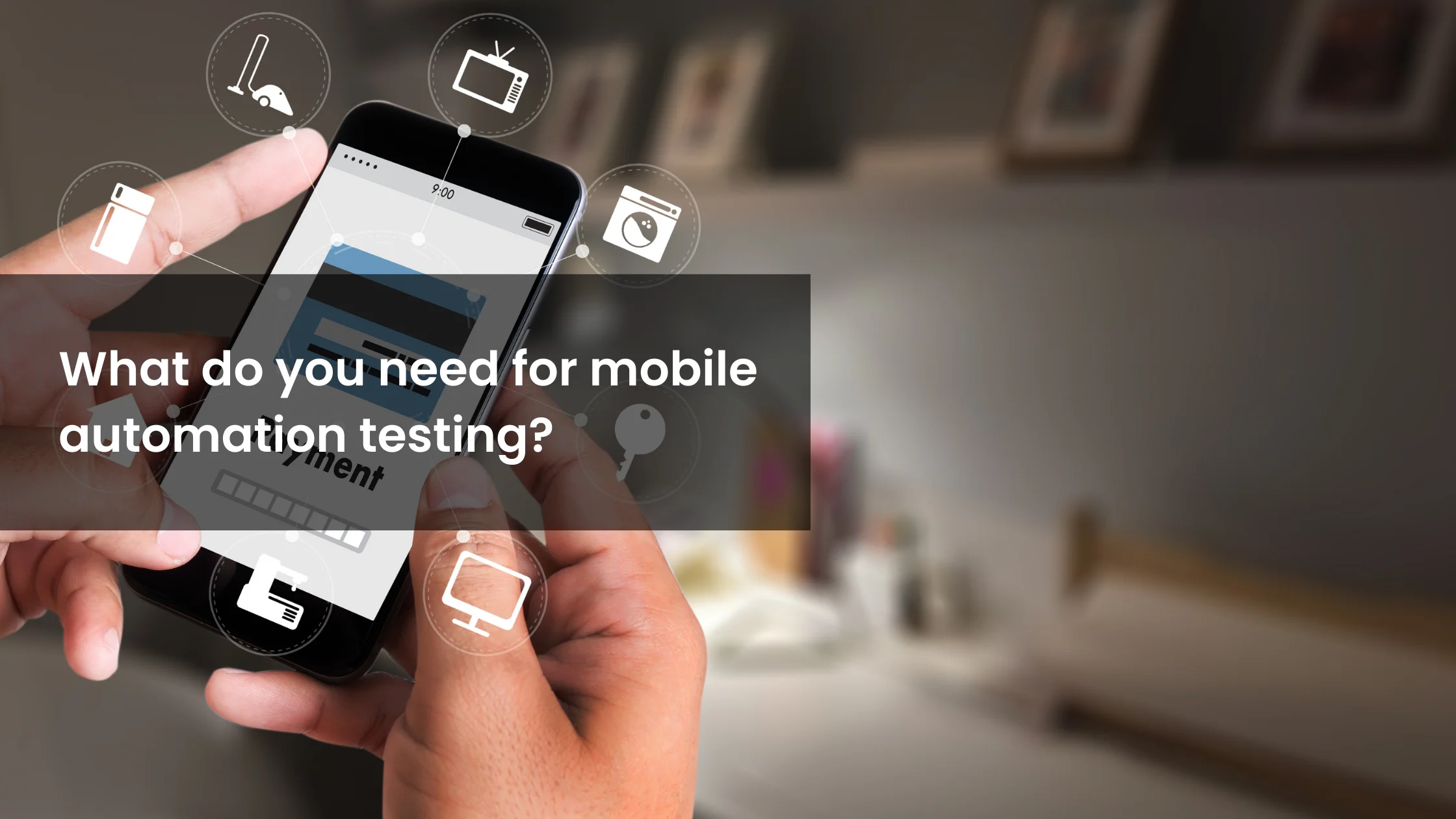 Welcome, tech enthusiasts and QA aficionados! Today, we’re diving into the wonderful world of mobile automation testing. Whether you're a seasoned pro or a curious newbie, there's always something new to learn in this dynamic field. So, buckle up and get ready for a fun ride!
Welcome, tech enthusiasts and QA aficionados! Today, we’re diving into the wonderful world of mobile automation testing. Whether you're a seasoned pro or a curious newbie, there's always something new to learn in this dynamic field. So, buckle up and get ready for a fun ride! Hey there, web enthusiast! Ever wondered why some websites load faster than a cheetah on espresso, while others crawl like a sleepy sloth? Well, today, we're diving into the wild world of website performance testing. Grab a cup of coffee (or tea, we don't judge), sit back, and let's get your website sprinting like Usain Bolt.
Hey there, web enthusiast! Ever wondered why some websites load faster than a cheetah on espresso, while others crawl like a sleepy sloth? Well, today, we're diving into the wild world of website performance testing. Grab a cup of coffee (or tea, we don't judge), sit back, and let's get your website sprinting like Usain Bolt.