The Agile Advantage Meets Exploratory Ingenuity
Picture this: your Agile team is sprinting toward the finish line, juggling user stories, backlog refinement, and lightning-fast iterations. But what happens when bugs slip through the cracks? This is where exploratory testing swoops in as the unsung hero. Agile thrives on flexibility, collaboration, and adaptability—and exploratory testing is its perfect counterpart.
In this article, we’ll dive into why exploratory testing isn’t just a nice-to-have but an essential strategy for Agile teams aiming for stellar software quality.
What is Exploratory Testing in Agile?
Exploratory testing is like free-form jazz in the world of quality assurance. Unlike scripted testing, which follows a predefined set of steps, exploratory testing is all about diving into the application, thinking creatively, and uncovering defects on the fly. Agile, with its dynamic and iterative nature, aligns seamlessly with this approach, making it a match made in QA heaven.
Key principles of exploratory testing include:
- Learning as you test
- Continuous feedback loops
- Adaptability to change
Why Agile Teams Need Exploratory Testing
Agile teams often face the pressure of rapid delivery without compromising quality. Exploratory testing offers unique benefits that traditional testing struggles to match.
1. Flexibility and Adaptability
Agile thrives on change, and exploratory testing thrives on flexibility. Whether it’s mid-sprint changes or evolving requirements, exploratory testing allows QA professionals to adapt instantly.
2. Fostering Creativity
Let’s face it: scripted testing can feel like coloring inside the lines. Exploratory testing, however, lets testers think out of the box. It’s about discovering edge cases and scenarios that scripts often overlook.
3. Faster Feedback Loops
In Agile, speed is the name of the game. Exploratory testing provides instant feedback, enabling developers to fix defects early and keep sprints on track.
4. Empowering Teams
Exploratory testing empowers team members to use their domain knowledge and experience, fostering collaboration between developers, testers, and stakeholders.
Techniques and Best Practices for Exploratory Testing in Agile
How do you ensure that exploratory testing doesn’t turn into a chaotic free-for-all? Here are some proven strategies:
1. Session-Based Testing
Structure your exploratory testing with time-boxed sessions. Define objectives and document findings to maintain focus.
2. Charter Creation
Before you start testing, outline a charter. For example, “Test login functionality with multiple user roles and device types.”
3. Pair Testing
Collaborate with developers or other testers during exploratory sessions to gain fresh perspectives and share insights.
4. Use of Mind Maps
Mind maps can help visualize testing areas and ensure comprehensive coverage.
5. Incorporating Tools
While exploratory testing emphasizes human creativity, tools like bug tracking systems and session recorders can aid documentation and analysis.
Exploratory Testing vs. Scripted Testing: A Quick Comparison
| Aspect | Exploratory Testing | Scripted Testing |
|---|---|---|
| Approach | Unstructured, creative | Structured, pre-defined |
| Flexibility | High | Low |
| Time to Start | Immediate | Requires preparation |
| Coverage | Broad, ad-hoc scenarios | Focused on predefined scenarios |
| Best Use Case | Agile, new features, exploratory phases | Regression, compliance testing |
(continued...)
Real-World Success Stories: Exploratory Testing in Agile
Case Study 1: Bug Busting in a Healthcare App
An Agile team developing a healthcare application faced challenges with fluctuating requirements. By incorporating exploratory testing, they uncovered critical UI inconsistencies and edge-case bugs that would have otherwise slipped past scripted tests.
Case Study 2: E-commerce Excellence
An e-commerce company used exploratory testing during their sprint reviews. Testers simulated real-world scenarios, such as high-traffic sale events, and identified performance bottlenecks. This proactive approach saved the team from potential downtime during peak shopping periods.
Challenges of Exploratory Testing in Agile (And How to Overcome Them)
Even though exploratory testing is a powerhouse for Agile teams, it’s not without challenges:
1. Documentation Deficiency
Exploratory testing is dynamic, which can make tracking and reproducing defects tricky.
Solution: Use session-based test management tools to log your findings systematically.
2. Skill Dependency
Not everyone is a natural-born exploratory tester.
Solution: Invest in training programs to sharpen critical thinking and domain expertise.
3. Balancing Time and Coverage
Without scripts, testers may lose direction.
Solution: Define clear charters and time-box exploratory sessions to stay on track.
The Future of Exploratory Testing in Agile
As Agile methodologies evolve, exploratory testing will remain a cornerstone of high-quality software delivery. With advancements in AI-driven testing tools, exploratory testing can become even more precise, assisting testers in identifying critical paths and anomalies efficiently.
Wrapping It Up: Why You Should Care
Exploratory testing isn’t just another buzzword—it’s a methodology that embodies the spirit of Agile. It’s about embracing change, encouraging creativity, and delivering robust, user-friendly software.
Ready to take your Agile team’s testing game to the next level? Explore our exploratory testing services at TESTRIQ, and let’s make software testing a fun (and bug-free) journey!
Need to discuss your Agile testing needs? Don’t hesitate to contact us.
 Hey there, fellow tech enthusiast! So, you've built a shiny new web application, and it's ready to take on the world. Or is it? Before you unleash your creation, let's talk about the unsung hero of development—web application testing. Testing ensures your web app is robust, secure, and ready for prime time. But what are the best practices to follow? Buckle up, because we’re about to dive into the world of testing with a dash of humor to keep things interesting!
Hey there, fellow tech enthusiast! So, you've built a shiny new web application, and it's ready to take on the world. Or is it? Before you unleash your creation, let's talk about the unsung hero of development—web application testing. Testing ensures your web app is robust, secure, and ready for prime time. But what are the best practices to follow? Buckle up, because we’re about to dive into the world of testing with a dash of humor to keep things interesting!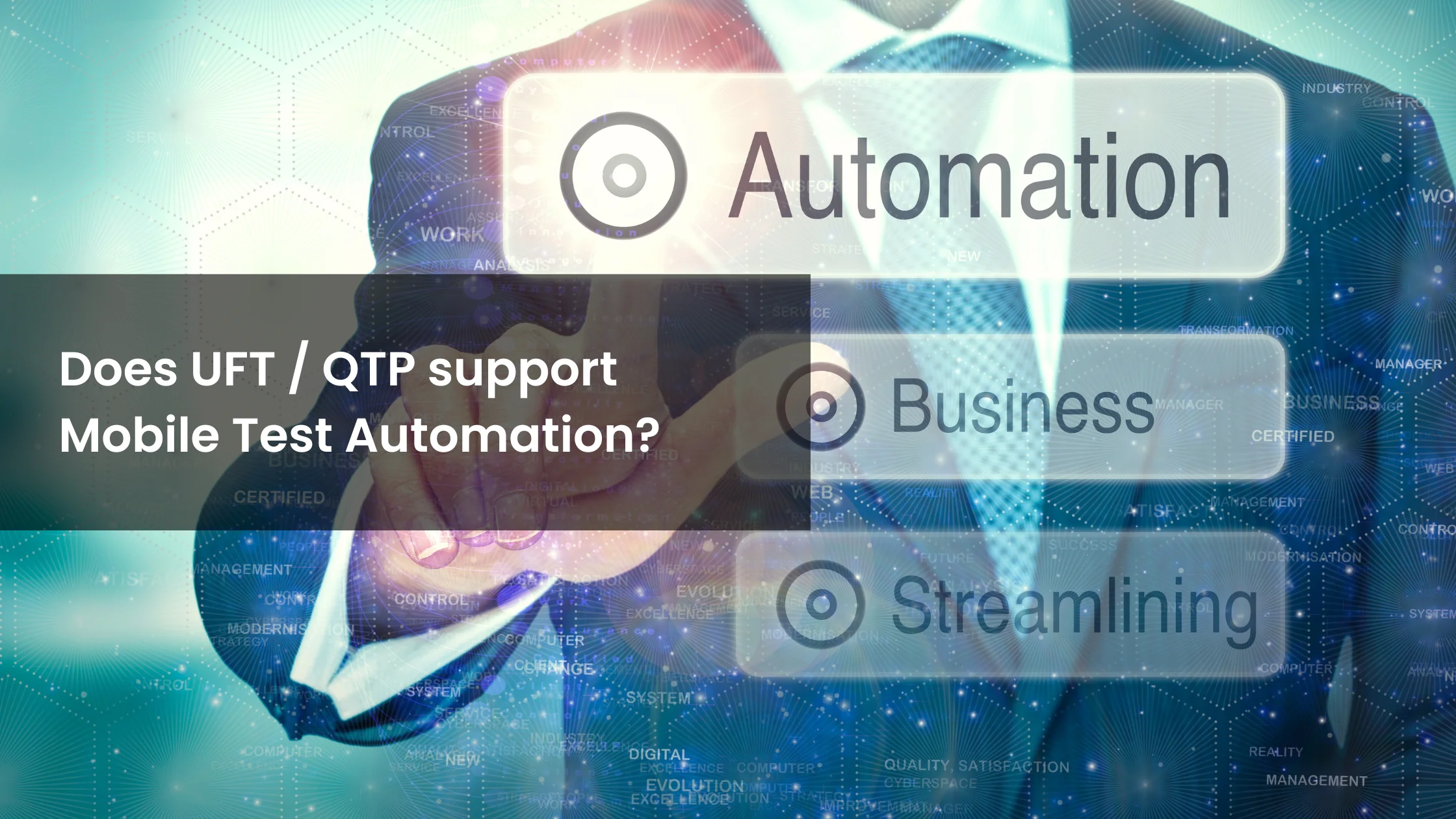 Hey there, fellow tester! Ever found yourself lost in the maze of test automation tools, wondering if your trusty UFT/QTP can handle mobile test automation? You're not alone! It's like trying to figure out if your old Walkman can stream Spotify – intriguing, but slightly baffling.
Hey there, fellow tester! Ever found yourself lost in the maze of test automation tools, wondering if your trusty UFT/QTP can handle mobile test automation? You're not alone! It's like trying to figure out if your old Walkman can stream Spotify – intriguing, but slightly baffling.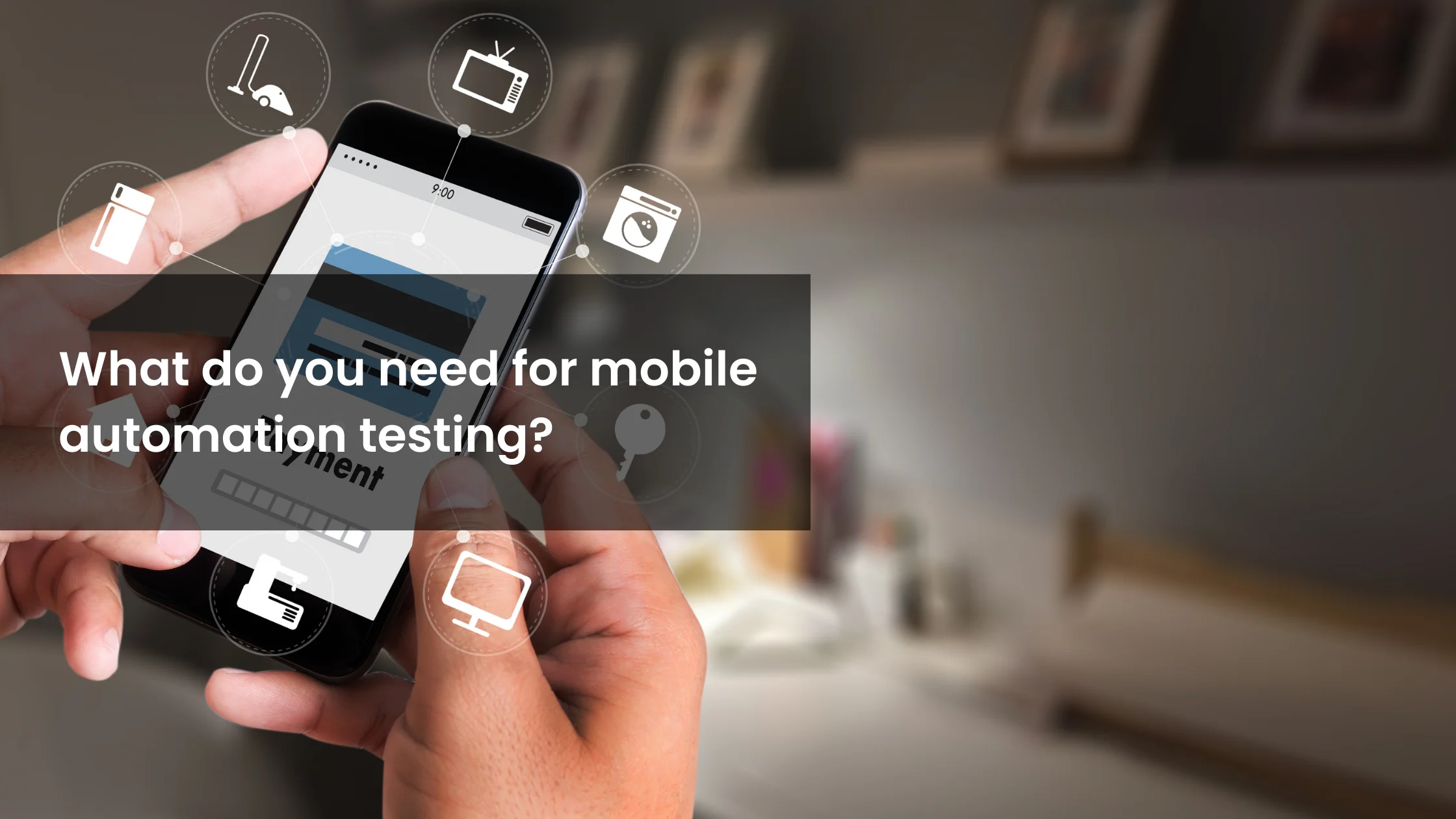 Welcome, tech enthusiasts and QA aficionados! Today, we’re diving into the wonderful world of mobile automation testing. Whether you're a seasoned pro or a curious newbie, there's always something new to learn in this dynamic field. So, buckle up and get ready for a fun ride!
Welcome, tech enthusiasts and QA aficionados! Today, we’re diving into the wonderful world of mobile automation testing. Whether you're a seasoned pro or a curious newbie, there's always something new to learn in this dynamic field. So, buckle up and get ready for a fun ride!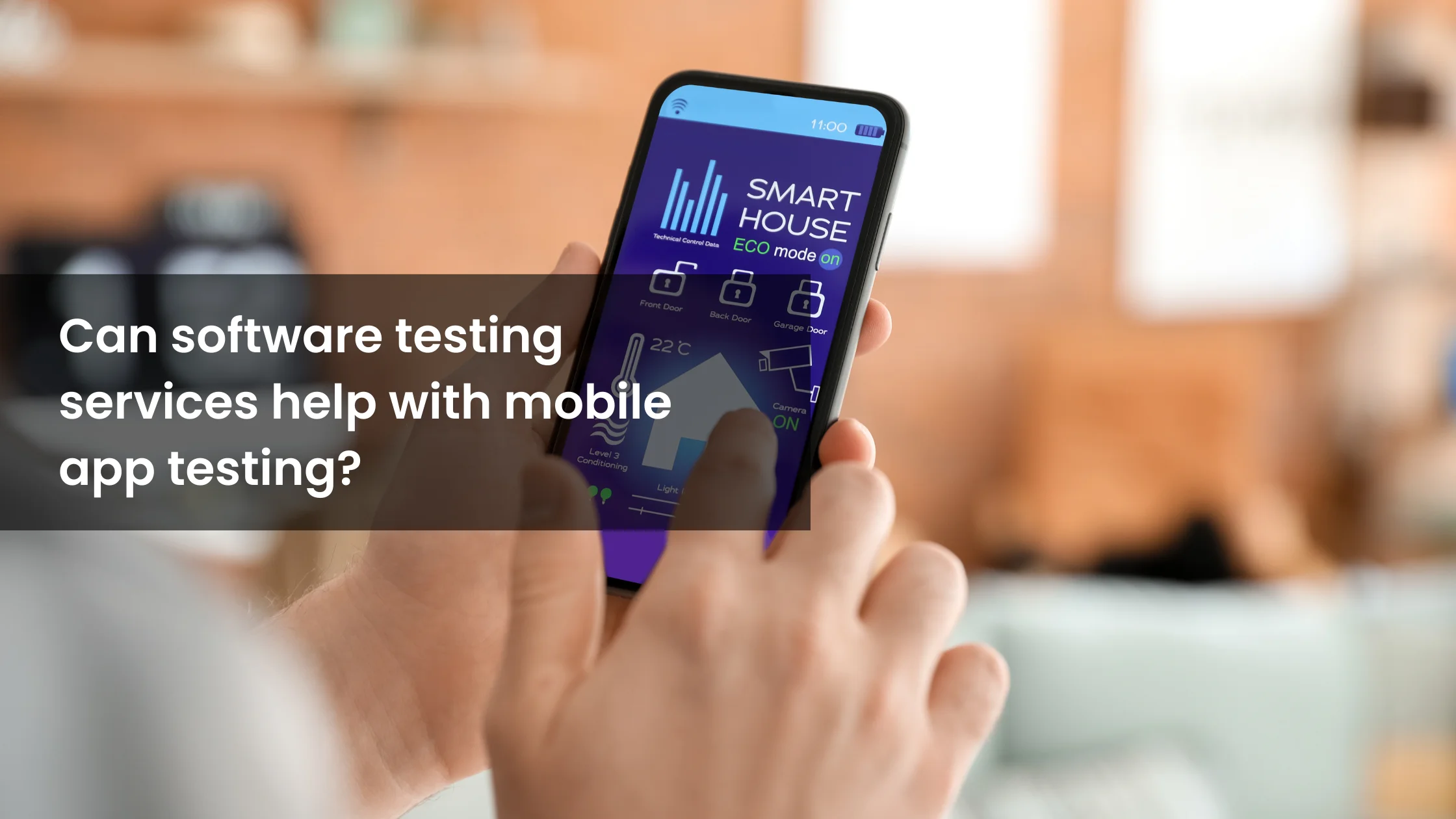 Hey there, app developer extraordinaire! Are you ready to take your mobile app to the next level? Let's face it, launching an app without thorough testing is like jumping out of a plane without checking your parachute. Scary, right? That’s where software testing services swoop in to save the day, ensuring your app isn't just good, but great. But can these services really help with mobile app testing? Buckle up, because we're about to find out!
Hey there, app developer extraordinaire! Are you ready to take your mobile app to the next level? Let's face it, launching an app without thorough testing is like jumping out of a plane without checking your parachute. Scary, right? That’s where software testing services swoop in to save the day, ensuring your app isn't just good, but great. But can these services really help with mobile app testing? Buckle up, because we're about to find out!