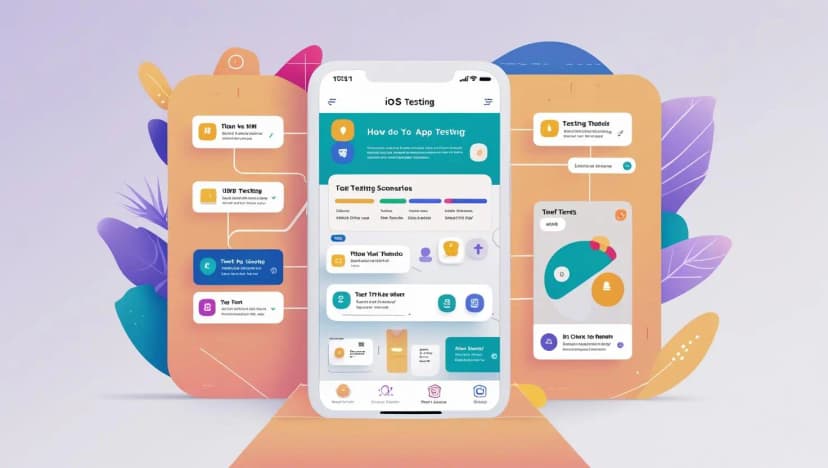In the ever-evolving world of technology, delivering a flawless iOS app is more critical than ever. With millions of apps competing for users’ attention, a single bug can spell disaster for your app’s reputation. So, how do you ensure your iOS app is as polished as it can be? Buckle up as we explore comprehensive strategies for thoroughly testing iOS applications, designed to keep your app at the top of its game.
The Importance of Thorough iOS App Testing
Imagine launching your new iOS app, only to be bombarded with negative reviews about crashes and glitches. Not a pretty picture, right? Thorough iOS app testing is essential to catch and fix issues before they reach your users. It ensures a smooth user experience, builds trust, and ultimately contributes to the success of your app. Now, let’s dive into the key strategies to achieve this.
Key Testing Strategies
- Functional Testing
Functional testing ensures that your app’s features work as intended. This includes testing user interactions, such as login functionality, in-app purchases, and navigation flows. It’s essential to validate that every feature operates correctly under various conditions. For example, you might use LaunchFast QA to automate and streamline your functional testing process, ensuring all scenarios are covered.
- Usability Testing
Even if your app is technically flawless, it won’t succeed if users find it difficult to navigate. Usability testing focuses on the user experience, ensuring the app is intuitive and easy to use. Gather feedback from real users to identify pain points and areas for improvement. This helps create an app that users love to use.
- Performance Testing
How does your app perform under stress? Performance testing evaluates your app’s responsiveness, stability, and speed under different conditions. Tools like Xcode’s Instruments and third-party solutions can simulate high traffic and various usage patterns to ensure your app remains performant and reliable.
- Security Testing
In an age where data breaches are all too common, security testing is crucial. This involves identifying vulnerabilities that could be exploited by malicious users. Conduct thorough security assessments to protect user data and maintain trust. Implementing robust security testing strategies is vital for safeguarding your app and its users.
- Compatibility Testing
iOS apps need to function seamlessly across different devices and iOS versions. Compatibility testing ensures that your app works correctly on various iPhones, iPads, and iOS versions. This prevents compatibility issues that could alienate parts of your user base.
Tools and Technologies for iOS App Testing
- Xcode
Xcode is Apple’s integrated development environment (IDE) for macOS, used for developing software for iOS. It comes with a suite of tools for testing and debugging your app. Use Xcode’s XCTest framework for unit and UI testing.
- Appium
Appium is an open-source tool for automating mobile app testing. It supports multiple programming languages and allows you to write tests for both iOS and Android, making it a versatile choice for cross-platform testing.
- TestFlight
TestFlight, Apple’s beta testing service, enables you to distribute your app to testers before it goes live on the App Store. Collect valuable feedback and crash reports to identify and fix issues early in the development process.
- Automation Testing Services
For a more comprehensive and automated approach, consider leveraging automation testing services. These services can help you efficiently execute extensive test cases, saving time and ensuring thorough coverage.
Best Practices for Efficient and Effective Testing
- Plan Ahead
Start by defining your testing objectives and creating a detailed test plan. Outline the types of testing you will perform, the tools you will use, and the criteria for success.
- Automate Where Possible
Automating repetitive test cases can save time and reduce human error. However, balance automation with manual testing to ensure a thorough evaluation of your app.
- Test Early and Often
Integrate testing into your development process from the beginning. Continuous testing helps identify and fix issues early, reducing the cost and effort of late-stage bug fixes.
- Keep Up with Updates
iOS updates can introduce new features and changes that affect your app. Stay informed about the latest iOS versions and update your app and tests accordingly to maintain compatibility.
Future Trends in iOS App Testing
As technology advances, so do testing methodologies. Here are some future trends to watch out for:
- AI and Machine Learning
AI-driven testing tools are becoming more prevalent, offering intelligent test case generation, bug detection, and predictive analytics. These tools can significantly enhance testing efficiency and accuracy.
- IoT Integration
With the rise of IoT devices, testing iOS apps for interoperability with smart devices is becoming crucial. IoT device testing services can help ensure your app functions seamlessly in an interconnected world.
- Shift-Left Testing
Shift-left testing advocates for integrating testing early in the development cycle. This approach aims to identify and resolve issues as soon as possible, improving overall software quality.
Conclusion
Thoroughly testing your iOS app is a multifaceted endeavor, requiring a blend of strategies, tools, and best practices. By focusing on functional, usability, performance, security, and compatibility testing, and leveraging the right technologies, you can ensure your app stands out in the competitive market. Stay ahead of the curve by adopting future trends and continuously refining your testing processes.
For more expert advice and comprehensive testing solutions, visit Testriq. And remember, we’re just a click away for any inquiries or assistance you need – contact us today!
About Nandini Yadav
Expert in Desktop Application Testing with years of experience in software testing and quality assurance.
Found this article helpful?
Share it with your team!