Selecting the right automation testing framework is a foundational step in building an efficient, scalable, and maintainable test automation strategy. With the right framework in place, teams can achieve faster execution, better integration with CI/CD pipelines, improved test reusability, and streamlined reporting. The wrong choice, however, can lead to brittle tests, increased maintenance, and limited team adoption.
In this guide, we’ll walk you through the most common types of automation frameworks, the factors you should consider when choosing one, and real-world insights to help QA leads, automation engineers, and decision-makers make the right call for their projects.
Types of Automation Testing Frameworks
The landscape of testing frameworks continues to evolve. Here's a breakdown of the most common types used in software testing today:
Linear (Record and Playback): This is the simplest form of automation, often used by beginners. It works well for small, short-lived projects, but lacks flexibility and maintainability.
modular framework: Tests are split into functional modules that can be reused. This structure promotes better organization and is ideal for mid-sized projects with recurring flows.
Data-Driven Framework: Test logic is separated from the data, allowing tests to run with multiple input sets. It’s particularly effective for regression and API testing where variable inputs are key.
Keyword-Driven Framework: Using predefined keywords like “Click,” “Enter,” or “Validate,” this framework enables less technical testers to create test cases. It works well for QA teams with limited programming knowledge.
Hybrid Framework: Combining two or more frameworks, such as keyword-driven and data-driven, hybrid frameworks offer the flexibility and scalability needed for enterprise-level automation.
Behavior-Driven Development (BDD): BDD frameworks like Cucumber or SpecFlow allow writing tests in natural language (Gherkin syntax). These frameworks enhance collaboration between developers, testers, and business stakeholders by aligning test scenarios with user stories.
Key Factors to Consider When Choosing a Framework
Framework selection isn’t just about tools — it’s about matching the framework to your team’s context and application goals. Here are the most important criteria to evaluate:
- Application Type: Are you testing a web, mobile, API, or desktop application? Some frameworks specialize in one domain.
- Team Skills & Resources: Does your team know Java, Python, or another language? Do you have automation engineers or mainly manual testers?
- CI/CD Integration: Can the framework plug into your Jenkins, GitHub Actions, or GitLab pipelines without friction?
- Test Data Handling: Does the framework support external data sources like Excel, CSV, or databases for parameterized testing?
- Reporting Capabilities: Look for frameworks that generate insightful and shareable reports for test outcomes.
- Maintenance & Scalability: A modular and well-abstracted framework is easier to update and adapt as your application evolves.
- Tool Compatibility: Check whether the framework supports tools already in use — like Selenium, Appium, Postman, or REST Assured.
- Budget and Licensing: Open-source frameworks reduce cost, but commercial tools might offer better support or advanced features.
Comparison of Popular Framework Approaches
Each framework type shines in different scenarios. Here’s a comparison to help you choose based on your specific use case:
- Data-driven frameworks are ideal for regression suites where test logic remains constant but inputs vary. For example, using TestNG with Excel or Pytest with CSV files.
- Keyword-Driven Frameworks cater to business-facing QA teams that prefer visual, low-code interfaces. Robot Framework and Katalon Studio are well-known here.
- BDD Frameworks foster collaboration and align testing with user stories. Cucumber, SpecFlow, and Behave are popular tools.
- Modular Frameworks work well when your application includes reusable flows like login, checkout, or form submissions.
- Hybrid Frameworks are typically adopted by enterprise teams that need both flexibility and robustness, often combining Selenium, TestNG, and Cucumber.
Tools That Enable Robust Framework Design
Your choice of tools should align with your testing needs and future roadmap. Some commonly used technologies include:
- Selenium WebDriver: Web automation across browsers
- Appium: Mobile automation for Android and iOS
- TestNG / JUnit / Pytest: Test runners, assertions, and test grouping
- Cucumber / Behave: BDD tools for writing Gherkin-style test cases
- Allure / Extent Reports: Rich reporting dashboards
- Jenkins / GitHub Actions: CI/CD orchestration for automated test pipelines
Case Study: Framework Selection in Practice
Client: Fintech Startup, UK
Challenge: Manual regression was time-consuming and business stakeholders lacked visibility into test progress.
Solution: Implemented a hybrid framework combining Selenium, TestNG, and Cucumber for BDD support.
Outcome: Reduced manual testing by 65%, improved reporting, and enabled product managers to contribute to test validation using Gherkin syntax.
Frequently Asked Questions (FAQs)
Q: Should I use a pre-built or custom automation framework?
Pre-built frameworks are great for rapid deployment and prototyping. Custom frameworks are better for long-term projects that require scalability and flexibility.
Q: Is BDD suitable for every team?
BDD is especially helpful when collaboration between QA, developers, and non-technical stakeholders is crucial. However, it may introduce unnecessary complexity for small or highly technical teams.
Q: What if our application changes frequently?
Choose a modular or hybrid framework with reusable components. This structure allows faster updates when UI or workflows change.
Conclusion
Selecting the right automation testing framework is not just a technical decision — it’s a strategic one that impacts productivity, collaboration, and quality outcomes. With a structured selection approach, teams can avoid common pitfalls and build frameworks that scale with their product.
At Testriq QA Lab LLP, we help organizations choose, customize, and optimize their automation frameworks to align with business goals, engineering bandwidth, and technology stacks.
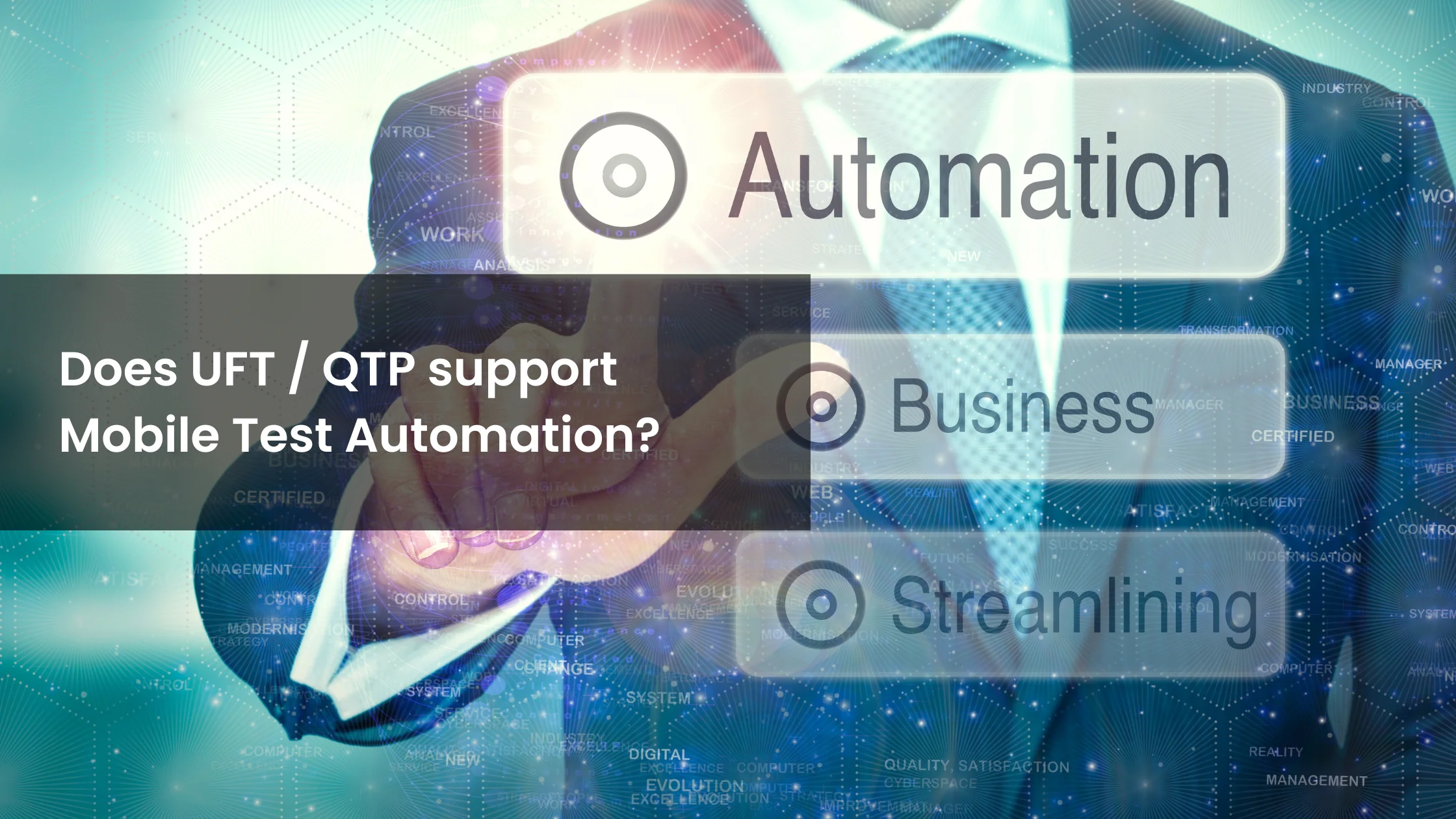 Hey there, fellow tester! Ever found yourself lost in the maze of test automation tools, wondering if your trusty UFT/QTP can handle mobile test automation? You're not alone! It's like trying to figure out if your old Walkman can stream Spotify – intriguing, but slightly baffling.
Hey there, fellow tester! Ever found yourself lost in the maze of test automation tools, wondering if your trusty UFT/QTP can handle mobile test automation? You're not alone! It's like trying to figure out if your old Walkman can stream Spotify – intriguing, but slightly baffling.