Hello, fellow tech enthusiasts! Whether you're a software developer, a QA professional, or a business leader in the tech industry, you know the importance of delivering high-quality, reliable web applications. But how do we achieve this? Let me introduce you to Testriq’s comprehensive test approach for web applications. Buckle up, because we’re about to dive into a world where meticulous planning, cutting-edge tools, and proven methodologies come together to ensure your web applications are nothing short of perfect.
The Importance of a Structured Test Approach
In the fast-paced world of web development, a structured test approach is like a well-oiled machine that keeps everything running smoothly. It ensures that every aspect of your web application is thoroughly checked, potential issues are identified early, and the end product is robust and reliable. At Testriq, we believe in a systematic approach that leaves no stone unturned. Here’s how we do it.
Testriq’s Comprehensive Test Approach
Requirement Analysis
The first step in our testing journey is understanding what needs to be tested. We work closely with stakeholders to gather and analyze requirements. This involves:
- Identifying key functionalities of the web application.
- Understanding user expectations and business goals.
- Determining the scope of testing and identifying critical areas.
This phase sets the foundation for a successful testing process.
Test Planning
Once we have a clear understanding of the requirements, we move on to test planning. This involves:
- Defining the objectives and scope of testing.
- Identifying resources and assigning roles.
- Creating a detailed test plan that outlines the testing strategy, tools, timelines, and deliverables.
Our web application testing services ensure that every aspect of the application is covered.
Test Case Design
With a solid plan in place, we design detailed test cases that cover all possible scenarios. This involves:
- Writing test cases for functional, non-functional, and usability testing.
- Creating automated test scripts for repetitive tasks.
- Ensuring that test cases are traceable back to the requirements.
Test Environment Setup
A proper test environment is crucial for accurate testing. We set up an environment that mirrors the production setup, including hardware, software, network configurations, and databases.
Test Execution
Now comes the moment of truth – executing the test cases. This involves:
- Running the tests as per the plan.
- Using automation tools to speed up the process and increase accuracy.
- Recording the results and logging any defects found.
Our automation testing services are designed to make this phase as efficient as possible.
Defect Reporting and Tracking
No web application is perfect on the first try. We log any defects found during testing and track them until they are resolved. This involves:
- Using defect tracking tools to manage and prioritize issues.
- Collaborating with developers to ensure timely fixes.
- Retesting to confirm that defects are resolved.
Our defect tracking system ensures that no issue is left unresolved.
Test Closure
The final step in our process is test closure. This involves:
- Ensuring that all planned tests have been executed.
- Documenting the test results and lessons learned.
- Conducting a test closure meeting with stakeholders to discuss the overall quality and readiness of the application for release.
Tools and Technologies Used
At Testriq, we leverage a range of tools and technologies to ensure thorough and efficient testing. Some of the tools we use include: - Selenium for automated testing. - JIRA for defect tracking and project management. - TestNG for test case management. - BrowserStack for cross-browser testing.
These tools help us maintain high standards of quality and efficiency throughout the testing process.
Benefits of Following a Structured Test Approach
Adopting a structured test approach brings numerous benefits: - Improved Quality: By systematically covering all aspects of the application, we ensure that it meets the highest quality standards. - Early Detection of Issues: Identifying and addressing issues early in the development cycle reduces costs and ensures timely delivery. - Better Resource Management: Clear planning and role assignment optimize resource utilization. - Enhanced Communication: Regular updates and documentation keep all stakeholders informed and involved. - Increased Customer Satisfaction: Delivering a robust and reliable application results in happy customers and positive feedback.
Case Studies and Examples
Let’s look at a couple of examples where our structured test approach made a significant difference.
Case Study 1: E-commerce Platform
An e-commerce client approached us with a web application that needed rigorous testing before launch. Our comprehensive approach, involving extensive requirement analysis, detailed test case design, and robust test execution, helped identify critical issues that were promptly fixed. The result? A seamless shopping experience for users and a successful launch.
Case Study 2: Financial Services Application
A financial services company needed to ensure their web application complied with stringent security standards. Our structured approach, coupled with thorough security testing, ensured that the application was not only functional but also secure, meeting all regulatory requirements.
Conclusion
In conclusion, a structured test approach is essential for delivering high-quality, reliable web applications. At Testriq, we take pride in our meticulous methodologies and best practices that ensure your application is ready for prime time. For more information on how we can help you achieve your software testing goals, visit our web application testing services page or contact us today. Let's make your web applications the best they can be!
 So, you've just finished creating your shiny new mobile app. Congratulations! Now comes the fun part—testing. It’s like making sure your superhero costume is ready before stepping out to save the world. But what kind of testing does your mobile app need to ensure it’s robust, user-friendly, and ready to conquer the app stores? Let’s dive in and find out!
So, you've just finished creating your shiny new mobile app. Congratulations! Now comes the fun part—testing. It’s like making sure your superhero costume is ready before stepping out to save the world. But what kind of testing does your mobile app need to ensure it’s robust, user-friendly, and ready to conquer the app stores? Let’s dive in and find out!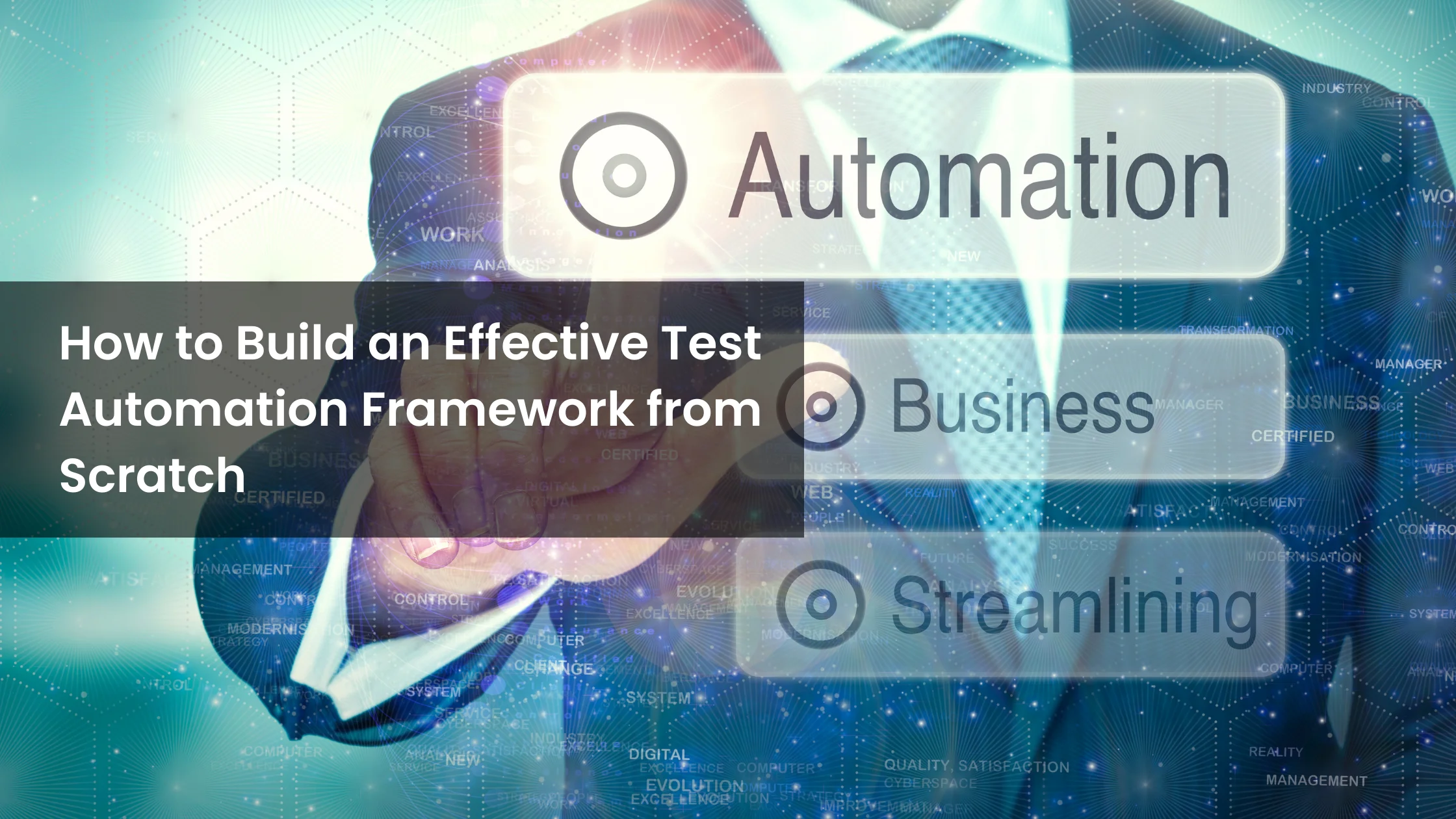 Building a test automation framework from scratch can seem like a daunting task, but fear not! With the right roadmap and a dash of creativity, you'll be well on your way to creating a robust framework that simplifies testing and accelerates the delivery of high-quality software. Here's your step-by-step guide to kick-start the journey:
Building a test automation framework from scratch can seem like a daunting task, but fear not! With the right roadmap and a dash of creativity, you'll be well on your way to creating a robust framework that simplifies testing and accelerates the delivery of high-quality software. Here's your step-by-step guide to kick-start the journey: