Welcome to the digital era, where web applications are the backbone of most businesses. Whether you're a web developer, QA professional, business owner, or just a tech enthusiast, understanding the significance of web application testing is crucial. Let's dive into why this process is so important, the challenges it presents, and how Testriq tackles them with finesse.
Introduction to Web Application Testing
Imagine launching a brand-new web application without testing it first. Sounds risky, right? Web application testing involves evaluating a web app's functionality, security, performance, and usability before it goes live. This ensures that users have a seamless and secure experience. At Testriq, we believe thorough testing is the key to a successful launch, preventing potential headaches down the road.
Importance of Testing for Functionality, Security, Performance, and Usability
Testing is not just about finding bugs; it’s about delivering a robust, secure, and user-friendly application. Here’s why it’s indispensable:
- Functionality: Ensuring all features work as intended is fundamental. No one likes a broken login page or a malfunctioning shopping cart.
- Security: With cyber threats on the rise, securing your web app is paramount. Security testing identifies vulnerabilities before malicious actors do.
- Performance: Ever abandoned a slow-loading website? Performance testing helps optimize speed and scalability, ensuring your app can handle traffic spikes.
- Usability: A user-friendly interface keeps customers happy and engaged. Usability testing ensures your app is intuitive and easy to navigate.
By focusing on these areas, Testriq ensures your web application is not just functional but also secure, fast, and user-friendly.
Common Challenges in Web Application Testing
Testing web applications comes with its own set of challenges. Here are a few common ones:
- Cross-Browser Compatibility: Ensuring your app works seamlessly across different browsers can be daunting.
- Responsive Design Testing: With users accessing web apps from various devices, making sure your app looks and functions well on all screen sizes is crucial.
- Data Security: Protecting sensitive user data during testing can be tricky, especially in a cloud-based environment.
- Third-Party Integrations: Ensuring smooth interaction with third-party services and APIs adds another layer of complexity.
These challenges can make web application testing feel like navigating a minefield. But fear not, because Testriq has got you covered.
Testriq’s Approach to Overcoming These Challenges
At Testriq, we take a systematic approach to overcome these challenges:
- Comprehensive Cross-Browser Testing: We use automated tools to test your app across multiple browsers and devices, ensuring compatibility and responsiveness.
- Data Anonymization and Masking: Protecting sensitive information during testing is critical. Our data anonymization and masking techniques ensure that your user data stays secure.
- Robust API Testing: We ensure seamless integration with third-party services through meticulous API testing.
By leveraging these strategies, Testriq delivers web applications that are reliable, secure, and user-friendly.
Real-World Examples of Successful Web Application Testing by Testriq
Let’s look at a couple of real-world examples where Testriq’s web application testing made a significant impact:
- E-commerce Platform: We helped a major e-commerce platform improve its performance by identifying bottlenecks and optimizing server response times. As a result, the platform handled traffic spikes during sales events without a hitch.
- Healthcare Application: For a healthcare app, our rigorous security testing uncovered several vulnerabilities, which were promptly fixed, ensuring HIPAA compliance and protecting sensitive patient data.
These examples showcase how Testriq’s comprehensive testing services can enhance your web application’s performance and security.
Best Practices and Future Trends in Web Application Testing
To stay ahead in the game, it’s essential to follow best practices and keep an eye on future trends:
- Automation: Embrace automated testing to increase efficiency and coverage. Tools like Selenium and QTP are invaluable for automating repetitive tasks.
- Continuous Integration/Continuous Deployment (CI/CD): Integrate testing into your CI/CD pipeline to catch issues early and deploy faster.
- AI and Machine Learning: Leverage AI and machine learning for predictive analytics and smarter test case generation.
- Shift-Left Testing: Involve testing early in the development cycle to identify and fix issues sooner, reducing costs and time to market.
At Testriq, we’re committed to adopting these best practices and staying at the forefront of emerging trends to deliver top-notch web application testing services.
Conclusion
In conclusion, web application testing is not just a technical necessity but a crucial step in delivering a secure, high-performing, and user-friendly application. By understanding its importance, addressing the challenges, and following best practices, you can ensure your web app stands out in today’s competitive market.
For more insights and tailored solutions, visit Testriq and feel free to contact us for all your web application testing needs.
 Ever wondered what goes into making sure your desktop applications run like a well-oiled machine? Well, buckle up, because we're about to dive into the essential tests that keep your desktop software smooth, secure, and super efficient. Whether you're a developer, tester, or just someone curious about the magic behind the scenes, this guide is for you!
Ever wondered what goes into making sure your desktop applications run like a well-oiled machine? Well, buckle up, because we're about to dive into the essential tests that keep your desktop software smooth, secure, and super efficient. Whether you're a developer, tester, or just someone curious about the magic behind the scenes, this guide is for you!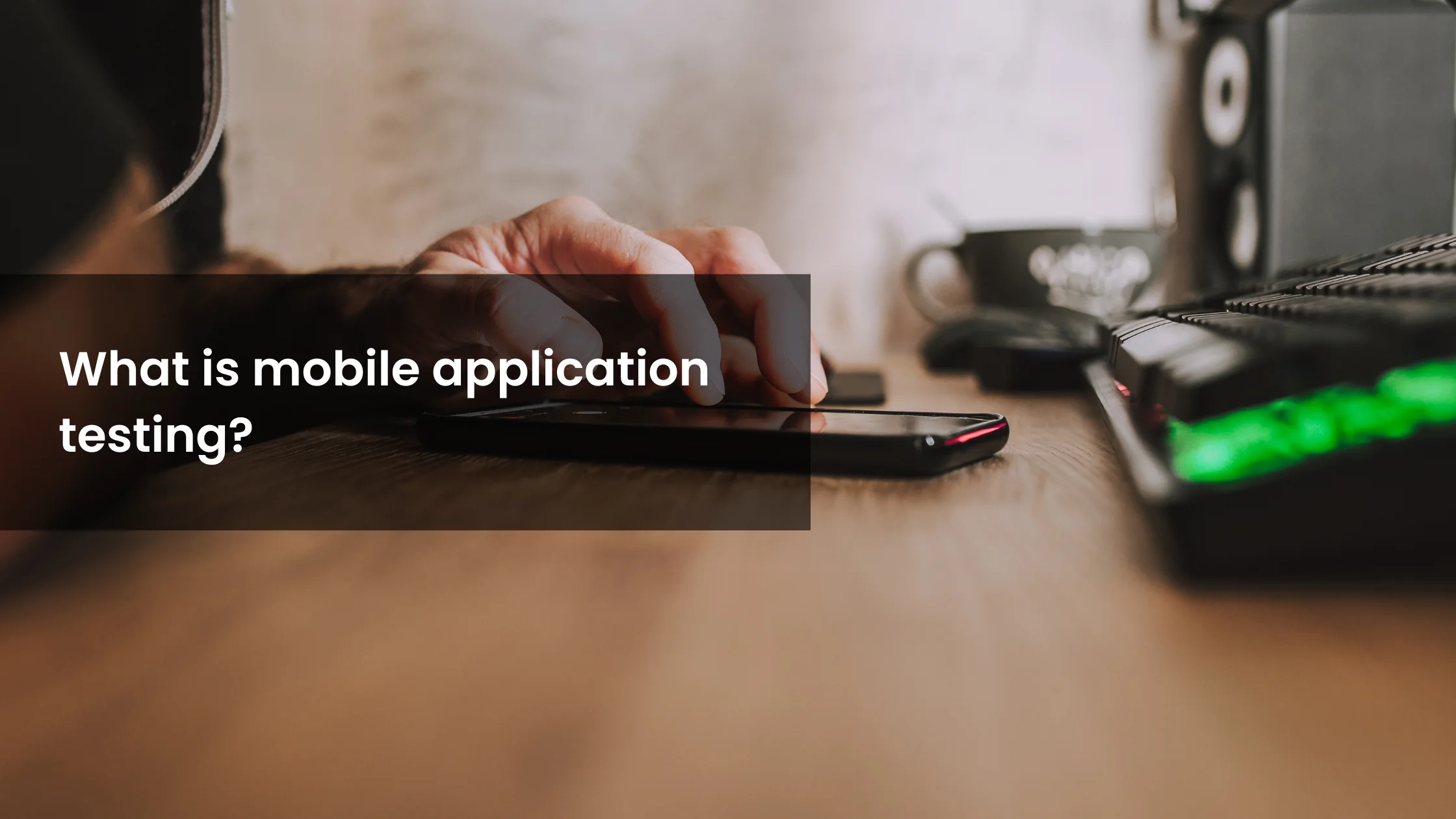 Hey there, tech enthusiast! Ever wondered why your favorite mobile apps run smoothly without a hitch? Let's dive into the fascinating world of mobile application testing. Picture this: your app is a suave secret agent, and mobile app testing is the rigorous training it undergoes before embarking on its mission. Intrigued? You should be!
Hey there, tech enthusiast! Ever wondered why your favorite mobile apps run smoothly without a hitch? Let's dive into the fascinating world of mobile application testing. Picture this: your app is a suave secret agent, and mobile app testing is the rigorous training it undergoes before embarking on its mission. Intrigued? You should be!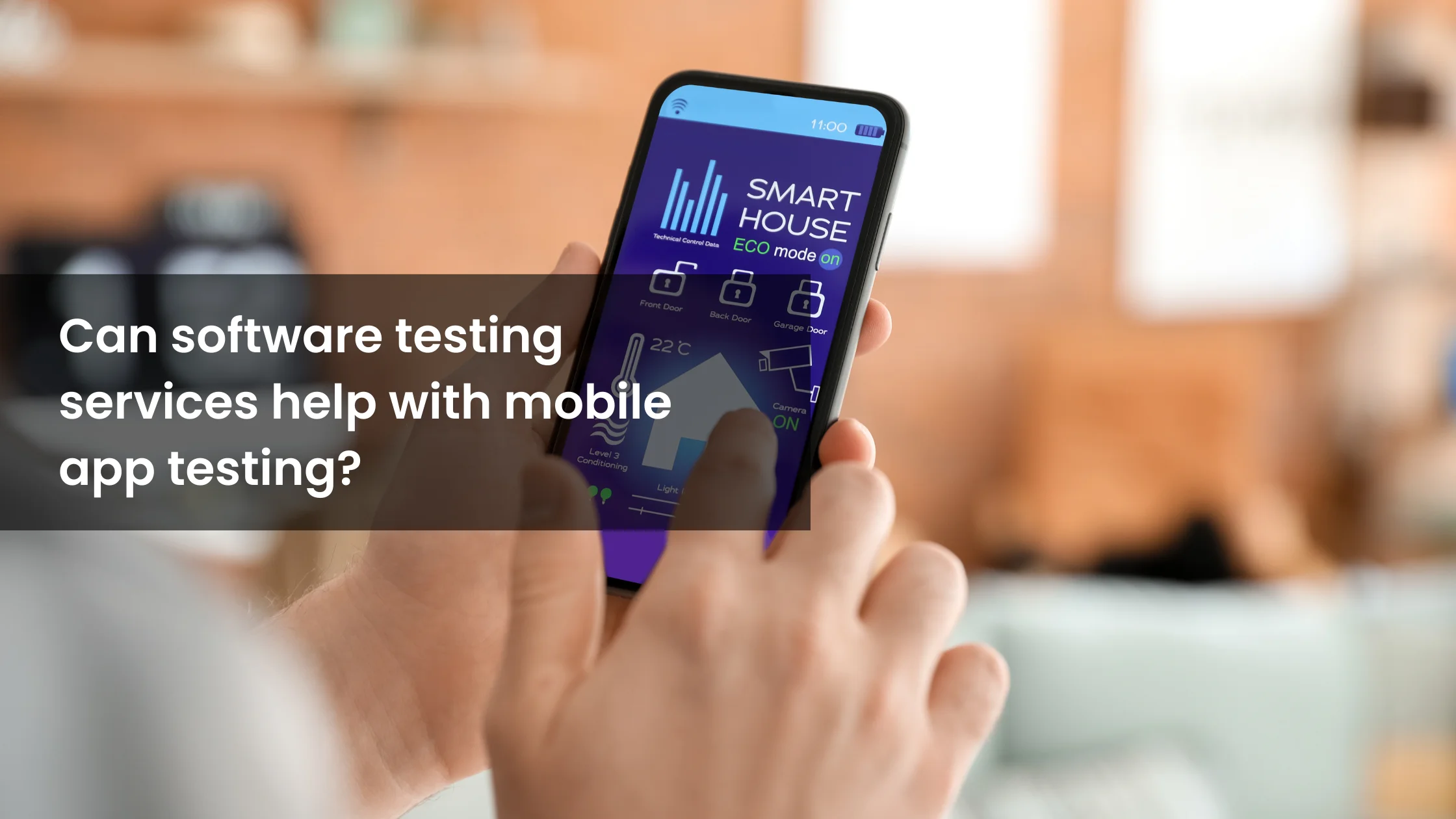 Hey there, app developer extraordinaire! Are you ready to take your mobile app to the next level? Let's face it, launching an app without thorough testing is like jumping out of a plane without checking your parachute. Scary, right? That’s where software testing services swoop in to save the day, ensuring your app isn't just good, but great. But can these services really help with mobile app testing? Buckle up, because we're about to find out!
Hey there, app developer extraordinaire! Are you ready to take your mobile app to the next level? Let's face it, launching an app without thorough testing is like jumping out of a plane without checking your parachute. Scary, right? That’s where software testing services swoop in to save the day, ensuring your app isn't just good, but great. But can these services really help with mobile app testing? Buckle up, because we're about to find out!