Mobile app quality depends on how thoroughly it’s tested across diverse conditions. But QA teams often ask:
Should we test on real devices or emulators?
The answer isn’t one-size-fits-all. Both real devices and emulators play important roles in a comprehensive mobile testing strategy. Understanding their strengths and limitations helps you optimize time, cost, and test coverage.
This guide compares both approaches to help you decide which is better based on your app’s stage, complexity, and goals.
What Is Emulator Testing?
An emulator is a software-based simulation of a mobile device. It replicates the operating system, hardware functions, and app behaviour on a desktop environment.
Emulators are especially useful in early development for quick UI checks, debugging, and regression testing.
Pros of Emulator Testing
- Fast setup on local machines
- Great for rapid prototyping and layout validation
- Supports logs, screenshots, and video recording
- Free and integrated with Android Studio / Xcode
- Useful for smoke and basic regression tests
Limitations of Emulator Testing
- Can't simulate hardware (camera, GPS, fingerprint) accurately
- Network simulation is limited
- Slower with animations or complex flows
- Lacks real-world touch sensitivity and gesture behavior
- Unsuitable for security or biometric testing
What Is Real Device Testing?
Real device testing involves testing your app on actual smartphones, tablets, or wearables — under real user conditions.
It offers the most accurate insights into your app’s usability, responsiveness, and hardware integration.
Pros of Real Device Testing
- True performance of touch, camera, battery, and sensors
- Real-world networks (Wi-Fi, 4G/5G, offline mode)
- End-to-end app store and build installation
- Validates real gestures and user behavior
- Essential for security, biometrics, and localization
Limitations of Real Device Testing
- Costly to build and maintain a full lab
- Time-consuming setup and device management
- Test coverage depends on device availability
- Difficult to test rare or legacy devices without cloud services
Comparison Table: Real Devices vs Emulators
| Feature | Emulator | Real Device |
|---|---|---|
| Setup Time | Fast | Moderate |
| Cost | Free | Higher (hardware/cloud) |
| UI/UX Accuracy | Approximate | Precise |
| Hardware Testing | Limited | Full-featured |
| Network Simulation | Artificial | Real |
| Speed for Basic Tests | Faster | Slightly slower |
| Debugging Tools | Advanced | Requires tethering |
| Ideal Use | Early dev, regression | Final validation, production QA |
When to Use Emulators vs Real Devices
✔ Use Emulators When:
- Testing early builds or wireframes
- Running smoke or regression tests
- Validating across many screen sizes quickly
- Working with limited resources
✔ Use Real Devices When:
- Final testing before release
- Validating hardware features (camera, GPS, sensors)
- Testing accessibility and gestures
- Checking user experience in real-world scenarios
Pro Tip: Use both with platforms like BrowserStack, Firebase Test Lab, or Kobiton to maximize flexibility and coverage.
Tools for Device and Emulator Testing
| Tool | Supports | Use Case |
|---|---|---|
| Android Studio | Emulators (Android) | UI prototyping, unit tests |
| Xcode | Emulators (iOS) | iOS layout and functionality |
| BrowserStack | Emulators + Real | Cross-device testing in cloud |
| Firebase Test Lab | Emulators + Real | Android device cloud |
| Kobiton | Real Device Cloud | Visual, functional, automation |
| Appium | Both | Automation across devices & OS |
Real-World Example: Healthcare App QA
- Used emulators for unit tests and early UI flow checks
- UAT done on 10 real devices (Android + iOS)
- Found Android 12-specific UI bugs and iOS network handling issues
- Post-launch: 99.8% crash-free sessions
FAQs
Q1: Can I fully replace real device testing with emulators?
A: No. Emulators are ideal for early testing but can’t replicate real-world interactions or hardware behaviour.
Q2: Are device farms better than in-house labs?
A: Yes. Cloud labs like BrowserStack or Sauce Labs offer scalable, ready-to-use device pools without hardware overhead.
Q3: Is emulator testing faster than real devices?
A: For basic tests, yes. But for animations, gestures, or hardware features — real devices are more insightful.
Q4: When should I use emulators in mobile testing?
A: During early development, smoke testing, or for layout testing across screen sizes.
Q5: When is real device testing essential?
A: Before launch — for verifying user experience, performance, and hardware behaviour.
Q6: Can I test app performance on emulators?
A: To a limited extent. For true performance metrics (e.g., battery drain, UI lag), real devices are best.
Q7: Do emulators support all device features?
A: No. Features like GPS, fingerprint, gyroscope, and camera are often mocked or unsupported.
Q8: What tools support both real and emulator testing?
A: Appium, Firebase Test Lab, and BrowserStack support both for maximum flexibility.
Conclusion: Use Both for Best Coverage
Real devices and emulators serve different roles in your mobile QA lifecycle. Emulators help you test early and fast. Real devices validate performance in real-world conditions.
At Testriq QA Lab LLP, we build intelligent hybrid testing strategies — balancing speed, cost, and realism using emulators, device labs, and cloud solutions.
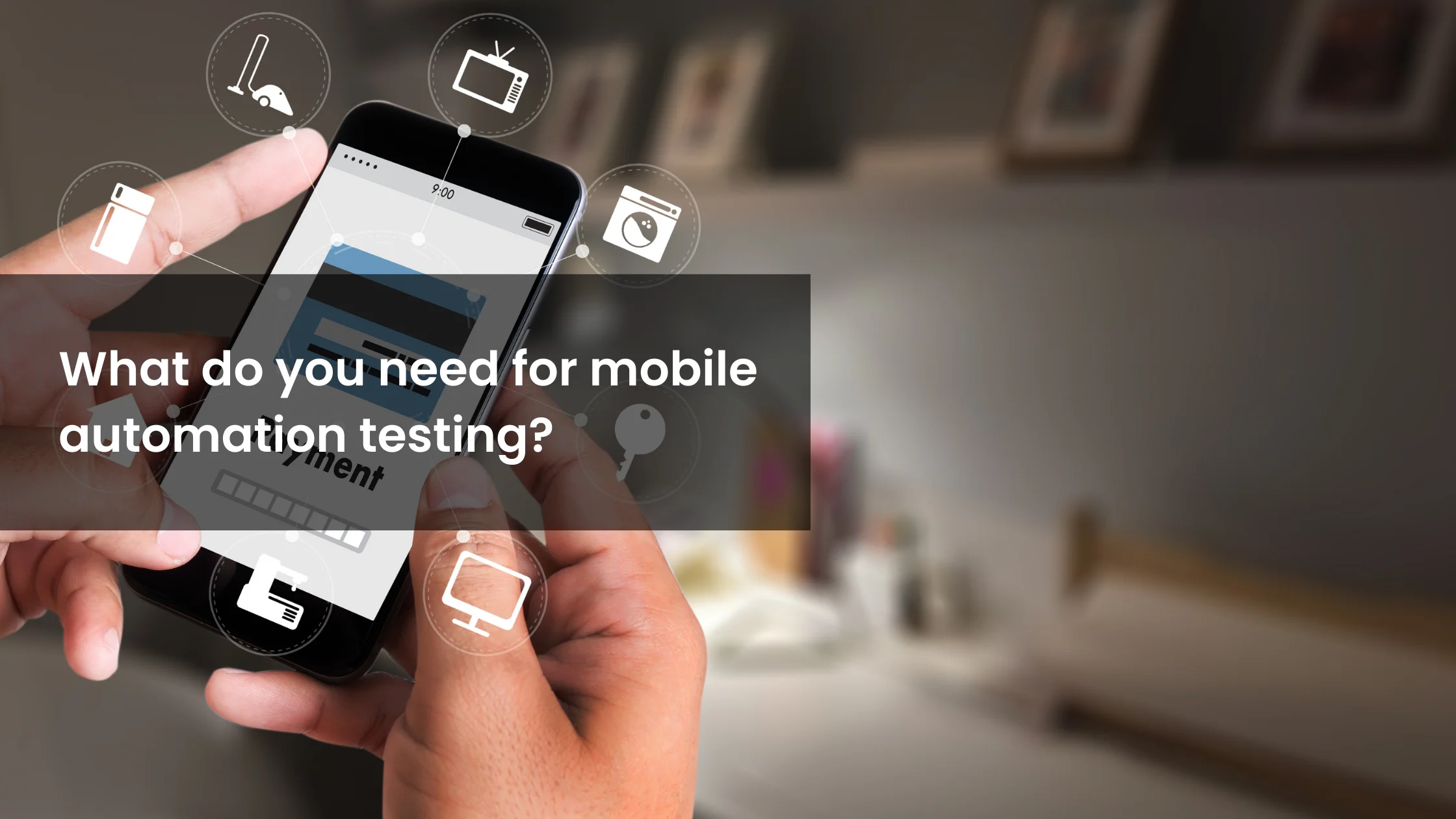 Welcome, tech enthusiasts and QA aficionados! Today, we’re diving into the wonderful world of mobile automation testing. Whether you're a seasoned pro or a curious newbie, there's always something new to learn in this dynamic field. So, buckle up and get ready for a fun ride!
Welcome, tech enthusiasts and QA aficionados! Today, we’re diving into the wonderful world of mobile automation testing. Whether you're a seasoned pro or a curious newbie, there's always something new to learn in this dynamic field. So, buckle up and get ready for a fun ride! Hey there, future mobile testing guru! So, you're ready to dive into the fascinating world of mobile automation testing? Buckle up, because we're about to embark on a journey that will make your QA skills shine brighter than ever. Whether you're a seasoned tester or a newbie, these strategies will help you master mobile automation testing like a pro.
Hey there, future mobile testing guru! So, you're ready to dive into the fascinating world of mobile automation testing? Buckle up, because we're about to embark on a journey that will make your QA skills shine brighter than ever. Whether you're a seasoned tester or a newbie, these strategies will help you master mobile automation testing like a pro.