As mobile apps become increasingly complex, testing them effectively requires more than just manual efforts. Diverse device ecosystems, fragmented OS versions, and high user expectations demand automated, scalable, and intelligent QA workflows.
Whether you're building for Android, iOS, or both, using the right tools can significantly reduce testing time, improve app performance, and ensure a seamless user experience.
This article covers 10 powerful mobile app testing tools that every QA team should consider integrating into their tech stack in 2025.
What Makes a Great Mobile Testing Tool in 2025?
Modern QA teams require tools that support:
- Cross-platform support (Android + iOS)
- Seamless integration with CI/CD pipelines
- Real-device and emulator-based testing
- AI/ML-powered test maintenance
- Security, performance, and accessibility testing
- Cloud scalability and team collaboration
10 Must-Use Mobile App Testing Tools in 2025
1. Appium
- Type: Open-source test automation framework
- Best For: Android & iOS apps (native, hybrid, web)
- Why Use It: Cross-platform scripting in Java, Python, JavaScript
- 2025 Feature: AI-powered element locator engine for dynamic UIs
2. BrowserStack App Live
- Type: Cloud-based device testing platform
- Best For: Real-time manual testing on 3,000+ real devices
- Why Use It: No setup required, great for accessibility and compatibility checks
- 2025 Feature: Biometric testing and 5G device support
3. Firebase Test Lab (Google)
- Type: Cloud-based lab for Android testing
- Best For: Running automated tests across virtual & physical Android devices
- Why Use It: Integrated with Android Studio and CI tools
- 2025 Feature: ML-based UI exploration and smart scripting
4. XCUITest
- Type: Native iOS UI test framework
- Best For: Testing iOS apps directly from Xcode
- Why Use It: High stability and Apple-native support
- 2025 Feature: Enhanced testing for SwiftUI and accessibility
5. Espresso
- Type: Native Android UI testing tool
- Best For: Fast and reliable testing within Android Studio
- Why Use It: Seamless Android Jetpack integration
- 2025 Feature: Cleaner Kotlin DSL-based test writing
6. Detox
- Type: End-to-end framework for React Native
- Best For: Testing UI in cross-platform mobile frameworks
- Why Use It: Synchronizes with native threads for accurate timing
- 2025 Feature: Auto-sync with async lifecycle updates
7. TestRail
- Type: Test case management tool
- Best For: Managing manual and automated test cycles
- Why Use It: Central dashboard, integrations with JIRA, Jenkins
- 2025 Feature: AI-suggested test case creation and test health scoring
8. Kobiton
- Type: Cloud-based real-device testing platform
- Best For: Manual and automated tests on real hardware
- Why Use It: Full device lab access with visual validation tools
- 2025 Feature: AI alerts for UI inconsistencies across devices
9. Applitools
- Type: AI-powered visual regression testing
- Best For: UI testing for layout, color, and font mismatches
- Why Use It: Visual AI detects design bugs humans may miss
- 2025 Feature: Better mobile support and WCAG compliance validation
10. Mabl
- Type: Low-code automation platform with AI support
- Best For: Auto-maintained functional and regression testing
- Why Use It: Smart locators, CI/CD-ready
- 2025 Feature: Voice-guided test creation and intelligent retry logic
Comparison Table: Mobile Testing Tools at a Glance
| Tool | Platforms | Automation | Real Devices | 2025 Feature |
|---|---|---|---|---|
| Appium | Android + iOS | ✅ | ❌ (via cloud) | AI-powered locator engine |
| BrowserStack | Android + iOS | ❌ (manual) | ✅ | Biometric + 5G device support |
| Firebase Lab | Android | ✅ | ✅ | ML-driven UI testing |
| XCUITest | iOS | ✅ | ✅ | SwiftUI support |
| Espresso | Android | ✅ | ✅ | Kotlin DSL scripting |
| Detox | Android + iOS | ✅ | ✅ | React lifecycle auto-sync |
| TestRail | All | N/A | N/A | AI test case suggestions |
| Kobiton | Android + iOS | ✅ | ✅ | AI-based visual discrepancy detection |
| Applitools | Android + iOS | ✅ | ✅ | Accessibility validation + visual AI |
| Mabl | Android + iOS | ✅ | ✅ | Voice-assisted test creation |
Tips for Choosing the Right Testing Tool
- For cross-platform coverage: Appium, Detox, Mabl
- For real-device testing: BrowserStack, Kobiton, Firebase
- For visual/UI validation: Applitools
- For native test accuracy: Espresso (Android), XCUITest (iOS)
- For test management & reporting: TestRail
Frequently Asked Questions (FAQs)
Q1: Are all these tools free?
A: No. Some like Appium, Espresso, and XCUITest are free. Tools like BrowserStack, Kobiton, and Mabl offer free trials with paid tiers.
Q2: Can I test Android and iOS with a single tool?
A: Yes. Appium, Detox, Mabl, and Kobiton support both platforms through unified frameworks.
Q3: What is the best tool for real-device testing?
A: BrowserStack and Kobiton provide scalable access to thousands of physical devices.
Q4: What’s new in 2025 for test automation tools?
A: AI-powered test maintenance, voice-guided scripting, ML for test case generation, and accessibility testing have become standard in modern QA tools.
Q5: Should I still use emulators in 2025?
A: Yes, but complement them with real-device testing for accurate user experience coverage.
Conclusion: Equip Your QA Stack for 2025
The future of mobile testing is defined by automation, intelligence, and cross-platform scalability. Tools that leverage AI, support real-device testing, and integrate with CI/CD pipelines are no longer optional — they're essential.
At Testriq QA Lab LLP, we combine the best tools of today with the best practices of tomorrow to help clients deliver high-quality, crash-free mobile apps at scale.
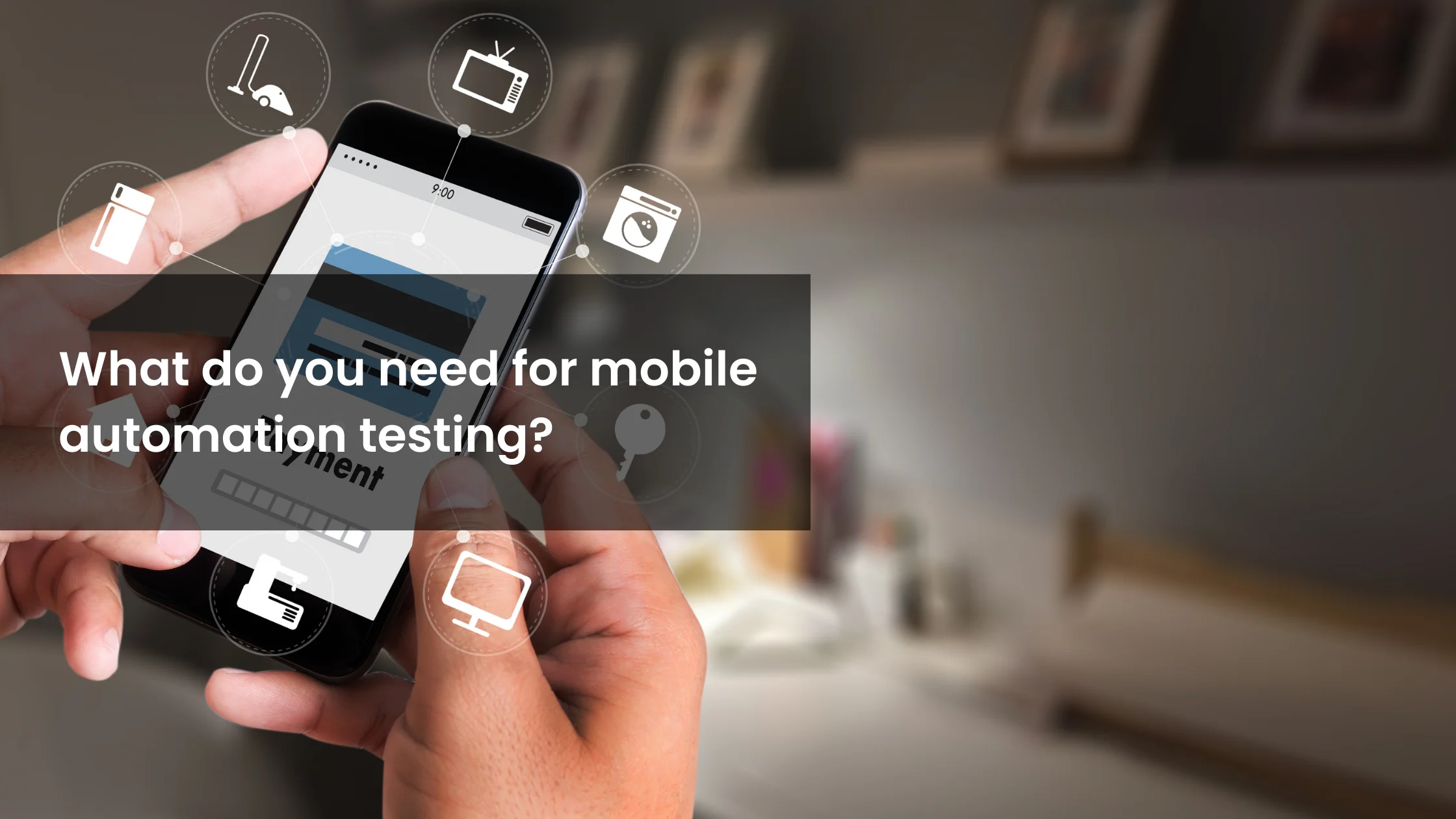 Welcome, tech enthusiasts and QA aficionados! Today, we’re diving into the wonderful world of mobile automation testing. Whether you're a seasoned pro or a curious newbie, there's always something new to learn in this dynamic field. So, buckle up and get ready for a fun ride!
Welcome, tech enthusiasts and QA aficionados! Today, we’re diving into the wonderful world of mobile automation testing. Whether you're a seasoned pro or a curious newbie, there's always something new to learn in this dynamic field. So, buckle up and get ready for a fun ride!