In today’s fast-changing mobile world, 5G networks bring super-fast internet speeds, very low delay, and new features like edge computing. But these improvements also bring new challenges for testing mobile apps. Imagine a race car driver on a fast track; if the car isn’t tested carefully, it could crash. Similarly, mobile apps need thorough testing to use 5G’s power while staying fully reliable. In this guide, Testriq explains how to test mobile apps for 5G, sharing simple strategies, useful tools, and real examples to help testers deliver great apps in 2025.
Table of Contents
- What Is 5G Mobile App Testing?
- Why 5G Testing Is Important in 2025
- Key Challenges in 5G App Testing
- Essential Strategies for 5G Testing
- Top Tools for 5G App Testing
- Real World Examples of Successful 5G Testing
- Best Practices for 5G Mobile Testing
- Frequently Asked Questions
- Conclusion
What Is 5G Mobile App Testing?
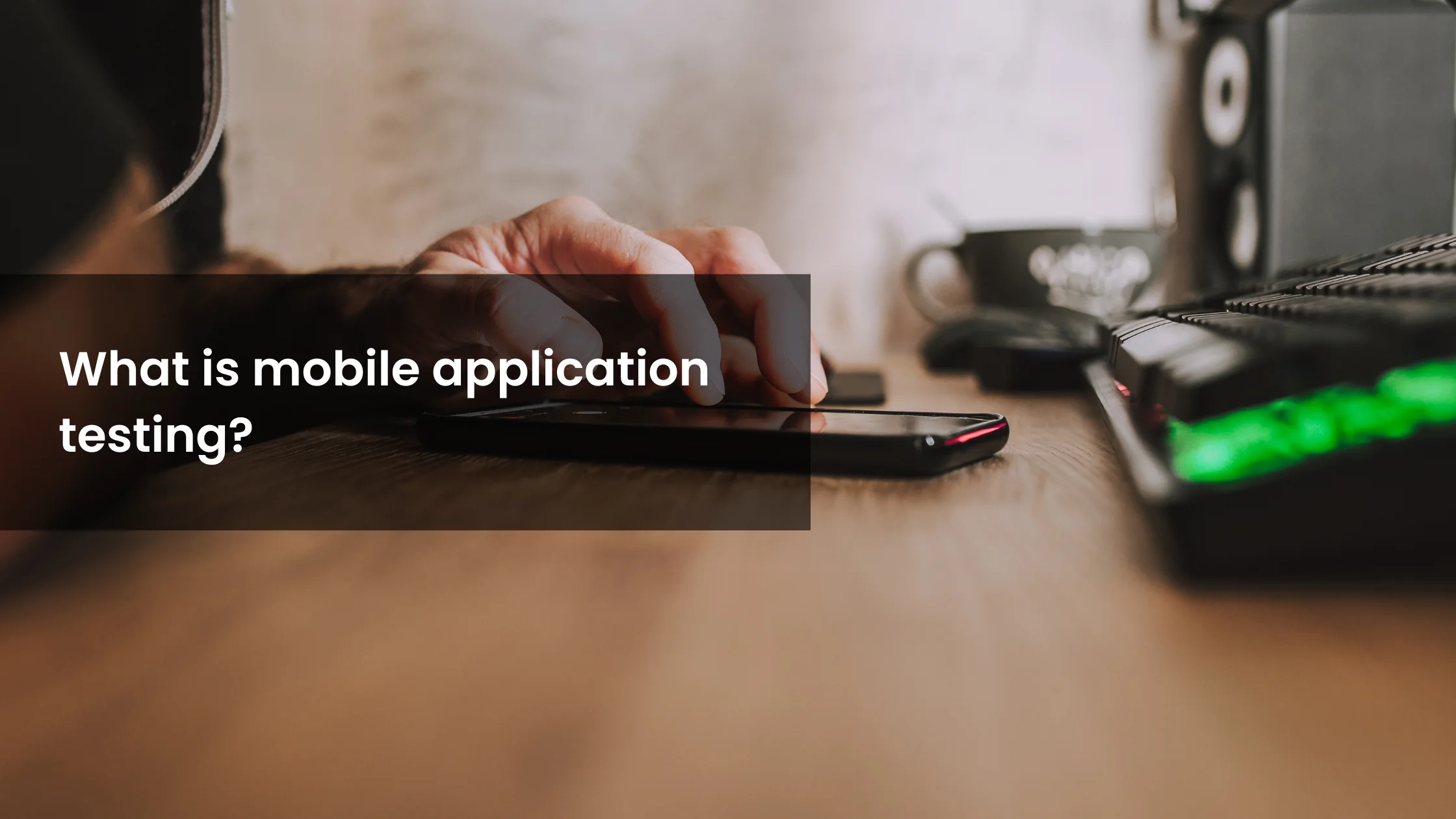 5G mobile app testing means checking mobile apps under 5G network conditions to make sure they work well, fit properly on devices, and give users a good experience. 5G differs from older networks like 4G or Wi-Fi because it offers very low delay (1 to 10 milliseconds), very fast internet speed (up to 10 gigabits per second), and special features like network slicing. Testing for 5G is like tuning a high-performance engine, making sure all parts work well together.
5G mobile app testing means checking mobile apps under 5G network conditions to make sure they work well, fit properly on devices, and give users a good experience. 5G differs from older networks like 4G or Wi-Fi because it offers very low delay (1 to 10 milliseconds), very fast internet speed (up to 10 gigabits per second), and special features like network slicing. Testing for 5G is like tuning a high-performance engine, making sure all parts work well together.
At Testriq, we specialize in 5G application testing, validating critical real-time features like virtual reality, mobile gaming, ultra-low latency, seamless network handovers, and high-bandwidth data transmission. Our testing ensures your apps deliver exceptional performance, user experience, and network adaptability in the demanding landscape of the 5G ecosystem.
Why 5G Testing Is Important in 2025
More people will use 5G in 2025, changing what users expect from apps. Here’s why 5G testing is a must:
- 5G’s low delay is needed for real-time apps like driverless cars or live video, so testing must make sure these apps don’t slow down.
- Different 5G devices like Samsung Galaxy S25 or iPhone 16 have different hardware, so apps must work well on many devices.
- 5G’s fast data can use more battery power, so apps need to be tested to avoid draining batteries too quickly.
- Apps need to work smoothly when switching between 5G, 4G, and Wi-Fi, especially where the signal changes often.
- 5G moves data faster but also raises security risks, so apps must be carefully tested to keep data safe.
A 2024 report said there are 1.5 billion 5G subscriptions worldwide, and 80% of mobile data will use 5G by 2025. That’s why companies like Testriq help make sure apps are ready for this.
Key Challenges in 5G App Testing
Testing apps on 5G networks is trickier because:
- Network changes: 5G works on different frequency bands like mmWave, mid-band, and low-band, each with different speeds and coverage. It’s like cooking on different types of stoves, each needing a different approach.
- Battery life: Using 5G can drain phone batteries fast, especially when streaming videos or playing games.
- Real-time features: Apps like augmented reality or smart devices need very quick responses, so testing must be exact.
- Device differences: Many devices use different versions of operating systems, making it harder to test all combinations.
- Security risks: Faster data means more chances for data leaks, so security must be tested carefully.
Essential Strategies for 5G Testing
Here are some easy ways to test for 5G:
- Simulate 5G networks: Use special tools that mimic 5G speeds, delays, and network bands to test apps.
- Test switching networks: Check how apps behave when moving between 5G, 4G, and Wi-Fi, like passing a baton in a relay race.
- Save battery life: Measure how much battery the app uses on 5G and improve the app to use less power.
- Check real-time functions: Test features that need a fast response to make sure they work smoothly.
- Use real phones: Test on actual 5G devices because simulators may not capture everything.
Testriq uses these methods to keep apps fast and reliable on 5G.
Top Tools for 5G App Testing
Here are some popular tools for testing 5G apps in 2025:
| Tool | What It Does | Works On | Best For | Cost |
|---|---|---|---|---|
| Spirent TestCenter | Simulates network conditions | iOS, Android | Network testing | Contact vendor |
| BrowserStack | Tests real 5G devices via the cloud | iOS, Android | Device coverage | From $39/month |
| JMeter | Tests app load and APIs | iOS, Android | Performance tests | Free |
| Keysight 5G Emulator | Emulates 5G networks | iOS, Android | Network simulation | Custom pricing |
| Testsigma | AI-powered automated testing | iOS, Android | End-to-end testing | From $99/month |
Testriq often uses BrowserStack and Testsigma to test apps on many devices and in real network conditions.
Related Reading: For more insights on optimizing mobile app performance, check out our blog post on 10 Must-Use Mobile App Testing Tools in 2025
Real World Examples of Successful 5G Testing
- A gaming company tested its game on a 5G millimeter wave network using Spirent TestCenter. They found and fixed delays in matchmaking, making gameplay 30% smoother.
- A telehealth startup tested their video call app on multiple 5G phones with BrowserStack. They discovered battery drain during long calls and improved the app for 20% longer battery life.
These examples show how testing helps apps perform better and keep users happy.
Best Practices for 5G Mobile App Testing
To get the best results, follow these tips:
- Set clear goals: Focus tests on things 5G affects most, like speed and battery life.
- Test on real devices: Real phones give the best data about how apps behave.
- Automate tests: Use automation tools to save time and repeat tests easily.
- Check security: Make sure data is encrypted and safe during 5G use.
- Monitor app use: Track resource use like battery, memory, and network to spot problems.
Related Reading: For more insights on optimizing mobile app performance, check out our blog post on Best Practices for Mobile UI/UX Testing
Why Choose Testriq?
- Expert Team: Powered by ISTQB-certified QA professionals with over 15 years of average experience.
- Global Reach: Headquartered in Mumbai, serving clients worldwide across industries like e-commerce, healthcare, finance, and edtech.
- Cutting-Edge Infrastructure: Uses state-of-the-art testing environments adhering to international standards.
- Client-Centric Approach: Offers tailored, scalable, and cost-effective solutions with responsive support, as praised by clients like Canva and Pro-ficiency.
Frequently Asked Questions
- Why is 5G testing different than 4G?
Because 5G has much faster speed, lower delay, and new features that require special testing.- Can emulators replace real phones for testing 5G?
Emulators are okay at the start, but real devices are needed for accurate results.- What tools are best for 5G testing?
Spirent TestCenter and Keysight 5G Emulator are best at simulating real 5G networks.- Does 5G drain battery fast?
Yes, very fast data speeds use more power. Apps need to be optimized.- Is 5G testing secure?
Most tools protect data, but testing encryption separately is important.
Conclusion
5G is revolutionizing mobile application performance, enabling ultra-fast speeds, low latency, and richer user experiences. To ensure reliability and speed on 5G networks, testing teams must adopt modern strategies—like real device testing, 5G network simulators, automated testing frameworks, and comprehensive mobile app security testing. At Testriq, we combine deep domain expertise with 5G testing tools to help clients achieve seamless app performance, network adaptability, and success in the evolving 5G mobile ecosystem.
Ready to Elevate Your Software Quality?
Contact Testriq at or (+91) 915-2929-343 to leverage our expert 5G and software testing services.