In the fast-paced world of technology, where automation often steals the spotlight, manual testing remains a critical component of ensuring web applications function correctly. While automated testing is efficient for repetitive tasks, manual testing allows for a nuanced, human perspective that can catch subtle issues automation might miss. So, how do you effectively manually test a web app? Let’s dive in.
Introduction to Manual Testing and Its Importance
Manual testing involves a human tester performing tests on a software application without the assistance of automation tools. This type of testing is crucial because it allows testers to identify usability issues, interface glitches, and other anomalies that automated scripts might overlook. The human touch ensures that the web app delivers a seamless and intuitive user experience.
Step-by-Step Guide on How to Manually Test a Web App
1. Understanding Requirements
The first step in manual testing is to thoroughly understand the requirements of the web application. This involves: - Reading and comprehending the specification documents. - Discussing any ambiguities with stakeholders. - Identifying key functionalities and user flows.
2. Test Planning and Design
Once you have a firm grasp of the requirements, it’s time to plan your tests. This involves: - Creating a detailed test plan outlining the scope, objectives, resources, and schedule. - Designing test cases that cover all possible scenarios, both positive and negative.
3. Test Environment Setup
Setting up the test environment is a critical step. This includes: - Configuring hardware and software to match the production environment as closely as possible. - Ensuring all necessary tools and data are available. - Checking that the network and server configurations are appropriate.
4. Execution of Test Cases
With the environment ready, you can start executing your test cases. Here’s how to proceed: - Follow the steps outlined in your test cases meticulously. - Document any discrepancies between expected and actual results. - Pay close attention to the user interface, functionality, and performance.
5. Bug Reporting and Tracking
When you encounter issues, it’s essential to report and track them effectively. This involves: - Using a bug tracking tool to log defects (Check out our comprehensive QA documentation services). - Providing detailed descriptions, including steps to reproduce, screenshots, and severity levels. - Communicating with the development team to ensure timely resolution.
Best Practices for Effective Manual Testing
To maximize the effectiveness of your manual testing efforts, consider the following best practices:
- Be Thorough: Ensure that you test every aspect of the web app, including edge cases.
- Stay Organized: Keep your test cases, bug reports, and other documentation well-organized and up-to-date.
- Collaborate: Work closely with developers, business analysts, and other stakeholders to ensure comprehensive coverage.
- Keep Learning: Stay updated with the latest testing trends and methodologies.
Tools and Resources to Assist in Manual Testing
While manual testing is primarily a human-driven activity, several tools can aid the process. These include: - Bug Tracking Tools: Tools like Jira or Bugzilla help manage and track defects effectively. - Test Management Tools: Solutions like TestRail or Zephyr streamline test case management. - Browser Developer Tools: Built-in browser tools can assist in inspecting elements, debugging, and performance analysis.
For an all-encompassing approach to manual testing, explore our manual testing services at Testriq.
Conclusion
Manual testing is an indispensable part of the web application development process. It ensures that applications are user-friendly, functional, and free from critical defects. By understanding requirements, planning meticulously, setting up the right environment, executing tests diligently, and reporting bugs efficiently, testers can deliver high-quality web apps. Remember, while tools and technologies evolve, the human insight provided by manual testing remains irreplaceable.
For more in-depth guidance and professional manual testing services, visit Testriq and don't hesitate to contact us for tailored solutions to your needs.
 So, you've just developed a web application. It's sleek, it's sophisticated, and it's the digital equivalent of your masterpiece. But before you pop the champagne, there's one more mountain to climb: testing and debugging. Ah, yes, the often underappreciated but absolutely essential part of the software development lifecycle. But don't worry, we've got your back. Here's a guide to help you navigate this labyrinth like a pro.
So, you've just developed a web application. It's sleek, it's sophisticated, and it's the digital equivalent of your masterpiece. But before you pop the champagne, there's one more mountain to climb: testing and debugging. Ah, yes, the often underappreciated but absolutely essential part of the software development lifecycle. But don't worry, we've got your back. Here's a guide to help you navigate this labyrinth like a pro. Hey there, fellow tech enthusiast! So, you've built a shiny new web application, and it's ready to take on the world. Or is it? Before you unleash your creation, let's talk about the unsung hero of development—web application testing. Testing ensures your web app is robust, secure, and ready for prime time. But what are the best practices to follow? Buckle up, because we’re about to dive into the world of testing with a dash of humor to keep things interesting!
Hey there, fellow tech enthusiast! So, you've built a shiny new web application, and it's ready to take on the world. Or is it? Before you unleash your creation, let's talk about the unsung hero of development—web application testing. Testing ensures your web app is robust, secure, and ready for prime time. But what are the best practices to follow? Buckle up, because we’re about to dive into the world of testing with a dash of humor to keep things interesting! Ever wondered what goes into making sure your desktop applications run like a well-oiled machine? Well, buckle up, because we're about to dive into the essential tests that keep your desktop software smooth, secure, and super efficient. Whether you're a developer, tester, or just someone curious about the magic behind the scenes, this guide is for you!
Ever wondered what goes into making sure your desktop applications run like a well-oiled machine? Well, buckle up, because we're about to dive into the essential tests that keep your desktop software smooth, secure, and super efficient. Whether you're a developer, tester, or just someone curious about the magic behind the scenes, this guide is for you! Hello there, fellow app enthusiast! So, you've developed a killer mobile app. It's sleek, it's functional, and you can't wait to unleash it upon the world. But wait—before you do that, there's a little thing called mobile app testing that you need to consider. Testing ensures your app runs smoothly across all devices and platforms, saving you from the embarrassment of crashes and bugs. In this post, we'll walk you through the main platforms used in mobile app testing services, with a sprinkle of humour and a dash of technical insight.
Hello there, fellow app enthusiast! So, you've developed a killer mobile app. It's sleek, it's functional, and you can't wait to unleash it upon the world. But wait—before you do that, there's a little thing called mobile app testing that you need to consider. Testing ensures your app runs smoothly across all devices and platforms, saving you from the embarrassment of crashes and bugs. In this post, we'll walk you through the main platforms used in mobile app testing services, with a sprinkle of humour and a dash of technical insight.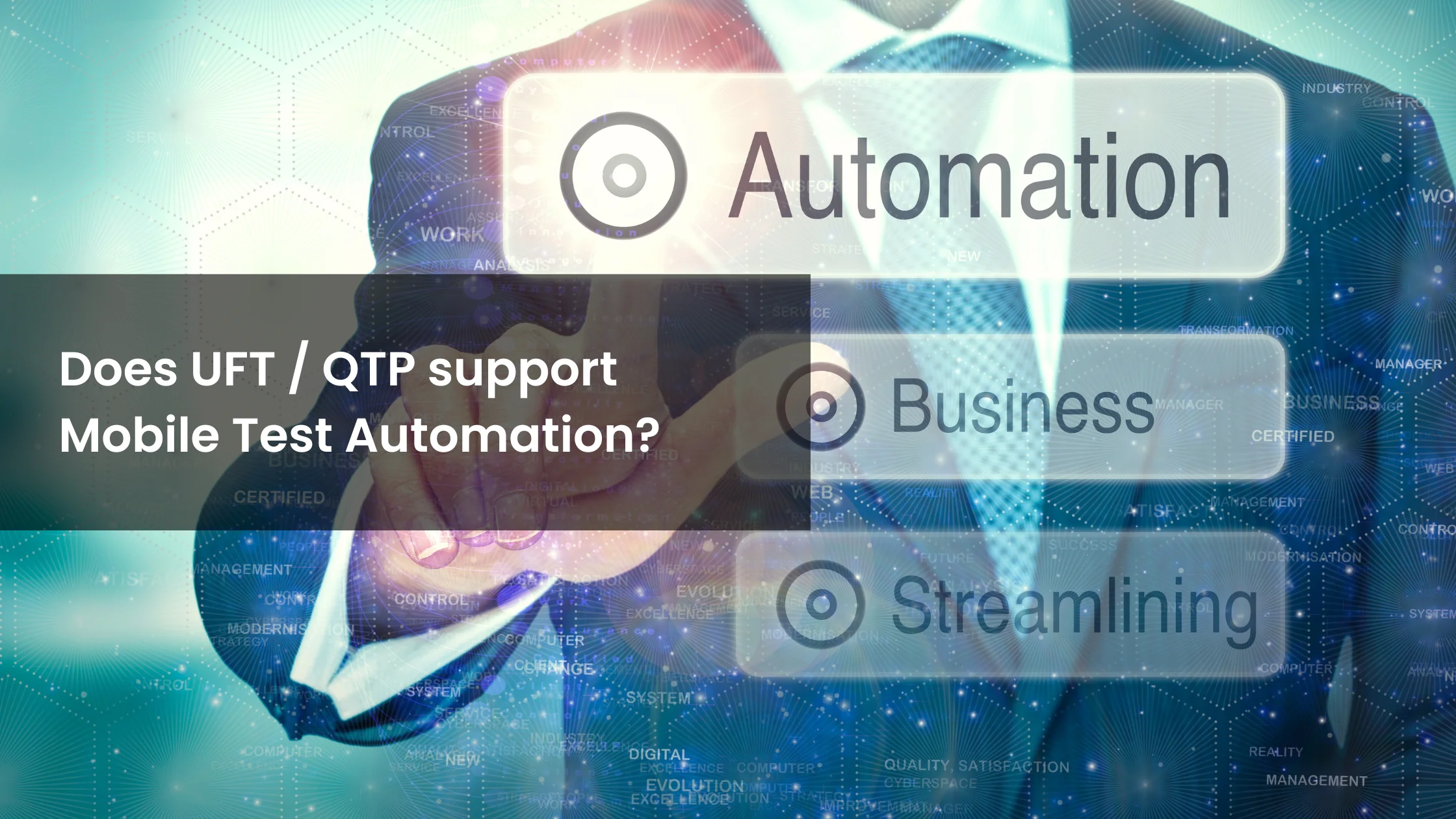 Hey there, fellow tester! Ever found yourself lost in the maze of test automation tools, wondering if your trusty UFT/QTP can handle mobile test automation? You're not alone! It's like trying to figure out if your old Walkman can stream Spotify – intriguing, but slightly baffling.
Hey there, fellow tester! Ever found yourself lost in the maze of test automation tools, wondering if your trusty UFT/QTP can handle mobile test automation? You're not alone! It's like trying to figure out if your old Walkman can stream Spotify – intriguing, but slightly baffling.